Sometimes as a developer, you need to take actions in Excel sheets based on last row or column. In Excel, there are two kinds of last cells available:
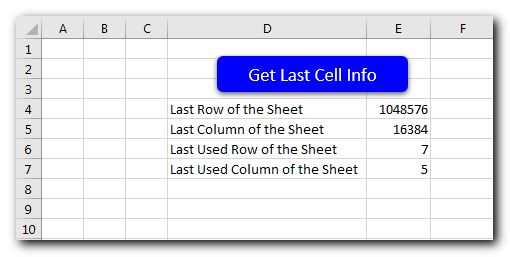
'This function gets last cell information of the sheet
Sub GetLastCellInfo()
'Last Row of the Sheet
Sheet1.Range("E4").Value = Sheet1.Rows.Count
'Last Column of the Sheet
Sheet1.Range("E5").Value = Sheet1.Columns.Count
'Last Used Row of the Sheet
Sheet1.Range("E6").Value = Sheet1.Cells.SpecialCells(xlCellTypeLastCell).Row
'Last Used Column of the Sheet
Sheet1.Range("E7").Value = Sheet1.Cells.SpecialCells(xlCellTypeLastCell).Column
End Sub
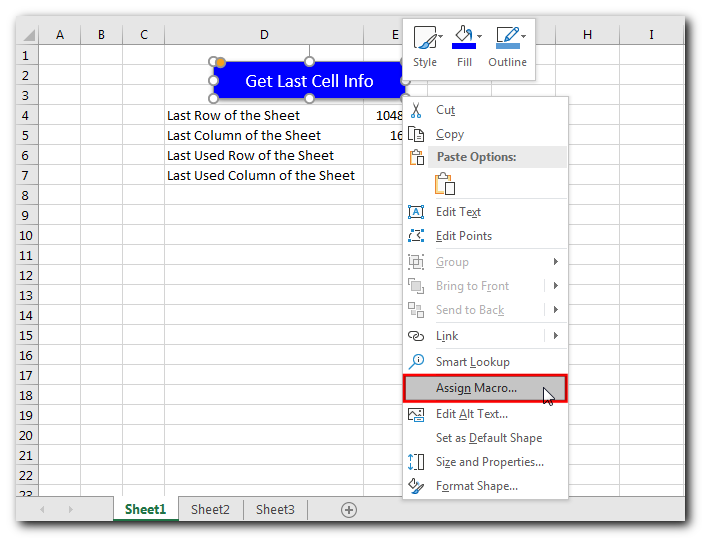
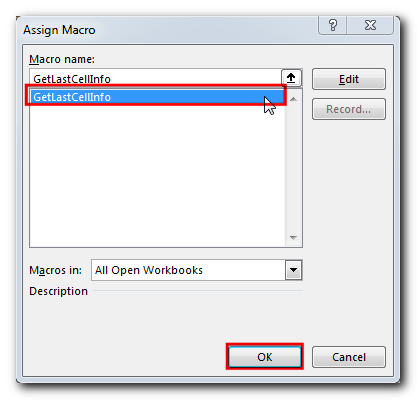
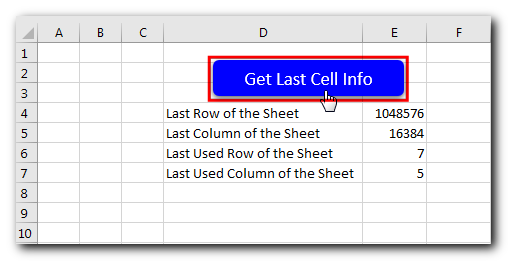

VBA Code To Add Items In Listbox Control Using ListBox in Userform is very common. You can use ListBox.AddItem function to add items in the listbox.; however, it is little difficult to add items in…

VBA Code to Filter Data in Excel Here is an easy reference code which filters data in the sheet. In the code, we have filtered the data in three steps. Step 1: Remove existing filter from…

VBA Code to Browse a Folder Quite often a VBA developer requires code to browse a folder. This is mainly for saving the output file or reading the input file(s). Below is the VBA code…

This Excel VBA Code helps to Get User Name. Here is an example environ(username) or Application.username.This macro gets the username from active directory.

Free File Renamer Tool – Quickly Rename files batch using Excel VBA Here is another help code and tool for programmers to rename files. You can use this tool for renaming all files available in…

VBA Code to Sort Data HERE IS A ONE LINE CODE FOR DEVELOPER’S REFERENCE WHICH CAN BE USED TO SORT DATA ‘Sort data in ascending order on Column F (Created At) Sheet1.Range(“A1:G” & Sheet1.Cells.SpecialCells(xlCellTypeLastCell).Row).Sort Key1:=Sheet1.Range(“F1”),…