=COLUMN(reference)
reference argument is used to give the cell reference for which column sequence number is required
Here we have some examples, where “Column A to Column C” has a database, “Column D” shows the sample formula, “Column E” shows the output of the function and Explanation is provided in Column “F”
We will be using COLUMN function as follows:
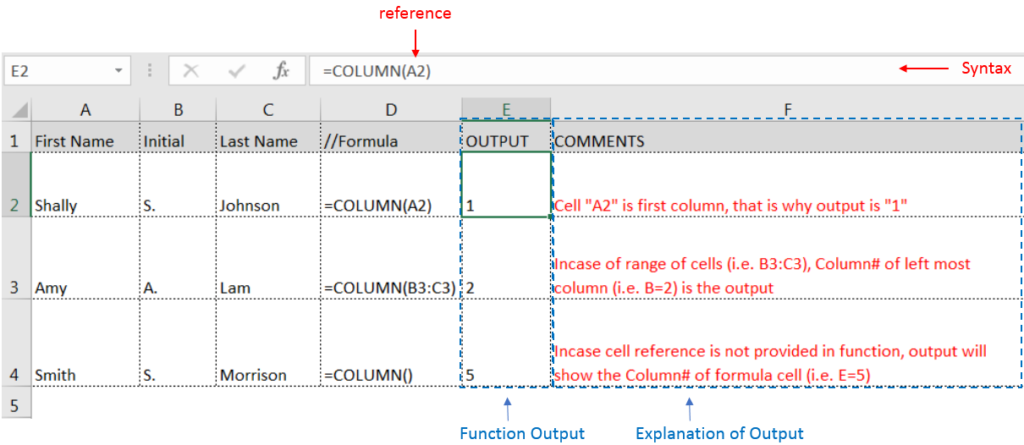
– If “Range of cells” given in reference argument, then function output will be leftmost column sequence number
– If cell reference is not given in reference argument, then function output will be column sequence number of formula cell.
– Function gives output in “General” format, however if output is not as per the desired format then we need to change the cell format to “GENERAL”.
– If cell reference or parameters are not correctly provided in the function, then it will give output as “#NAME?”
Hope you learnt this Function,
Don’t forget to leave your valuable comments!

INDEX function is used to get the value from a cell range or table, function returns the value from a table where row and column intersect with each other.
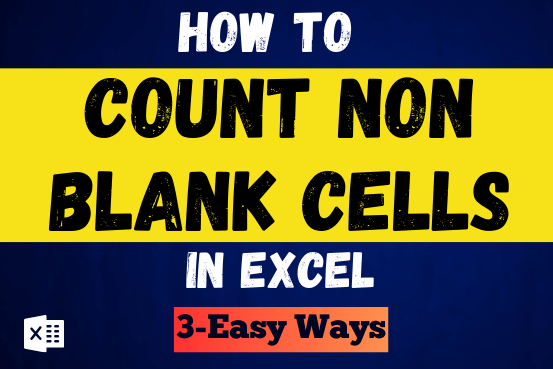
Count Non Blank Cells in Excel helps you to ignore blank ones and focus only on cells with values that matter to you. Some cells in an Excel worksheet may look blank but aren’t actually…

How to use the compound interest formula in Excel and gives examples of how to calculate the future value of an investment with yearly, monthly, or daily interest. It also shows you step-by-step how to make your own Excel compound interest calculator.

MAX function is used to get the largest number in range or list of values. MAX function has one required argument i.e. number1

What is COUNTIFS in Excel? The Microsoft Excel COUNTIFS function counts the number of cells in a range, that meets a single or multiple criteria and adjacent or non-adjacent. As a Statistical function of Excel,…

SUMIF function is used to get the “total sum” for number of times the criteria across range is met. SUMIF Function has two required arguments.