Syntax:
=COUNTBLANK(range)
range argument is used to give range from which Blank cell’s count is required
The IF function is often used to return empty strings. For example, if A1 contains 21, this formula in B1 will return an empty string:
=IF(A1>30,"Overdue","")
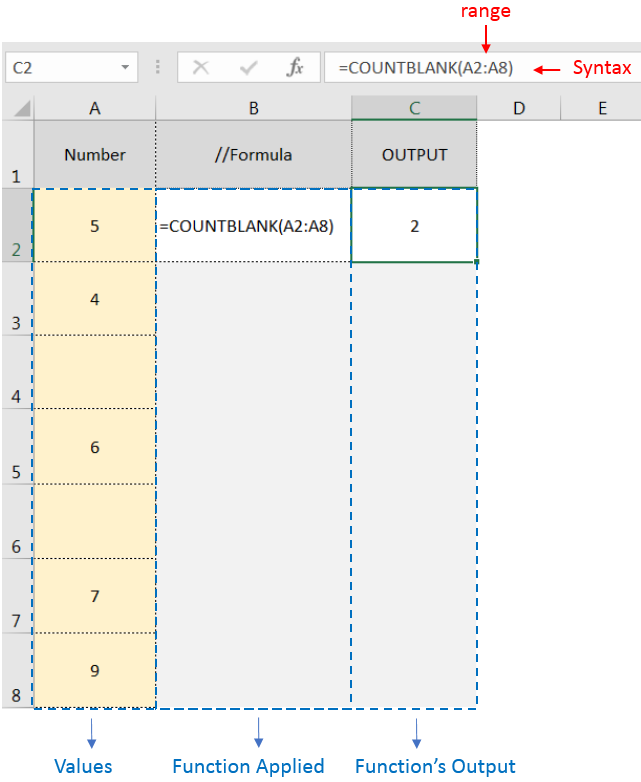
Hope you learnt this Function,
Don’t forget to leave your valuable comments!
If you liked this article and want to learn more similar tricks, please Subscribe us or follow us on Social Media by clicking below buttons:

The tutorial demonstrates how to find a date any number of days before or after today, counting either all days or only business days.

SUMPRODUCT function performs multiplication of numbers within arrays and then sum the values SUMPRODUCT function has array1, 2.. arguments.

WORKDAY Function in Excel Are you working today? or Do you have Work Off or holiday today? I am asking this question because I am gonna tell you the most commonly used function in Excel…
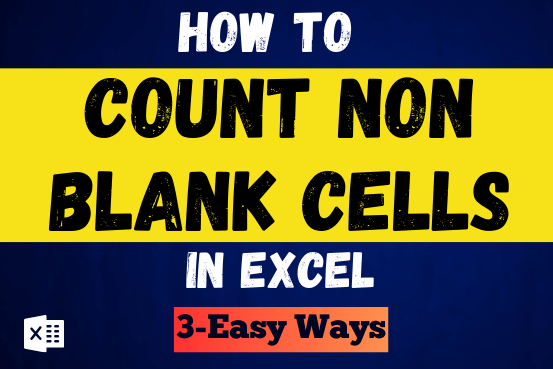
Count Non Blank Cells in Excel helps you to ignore blank ones and focus only on cells with values that matter to you. Some cells in an Excel worksheet may look blank but aren’t actually…
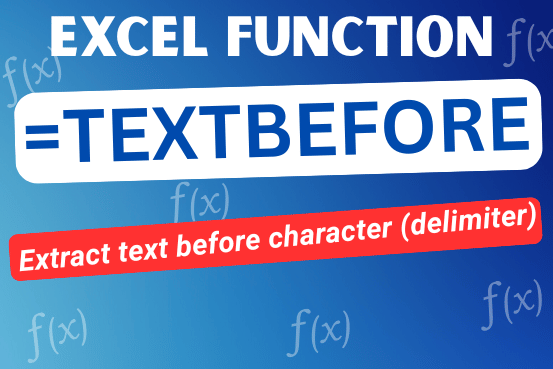
In this tutorial you’ll learn how to use the TEXTBEFORE function in Excel to quickly get the text before a specific character or word.In older versions of Excel, this was more difficult. You had to…

ROW function is used to get the row reference number of the excel worksheet. ROW Function has only one argument i.e. reference,