INT function is used to round down the numeric value to nearest integer. INT Function has one required argument i.e. number.
=INT(number)
Here, we have sample database and want to round down the sales movement ( % ) for various region.
We will be using INT function as follows:

Excel INT function is very simple and easy to use. This example will help you explore the use of the INT function in Excel.


Hope you learnt this Function,
Don’t forget to leave your valuable comments!
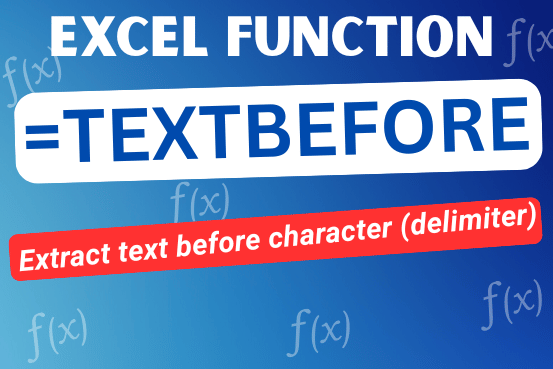
In this tutorial you’ll learn how to use the TEXTBEFORE function in Excel to quickly get the text before a specific character or word.In older versions of Excel, this was more difficult. You had to…

LARGE function is used to get the Largest k-th value from the range.
LARGE Function has two required arguments i.e. array, and k

LOWER function is used for changing the format of any text or string to LOWER case.

Learn an easy way to add pictures directly into a cell using the new IMAGE function! For a long time, adding pictures to Excel was tricky and time-consuming. But now, with the IMAGE function, you…

Watch: How to use WEEKDAY Function in Excel? What is WEEKDAY Function? In Excel, the WEEKDAY function returns the day of the week for a given date as a number Click here to Read Full…

MID function is used for extracting the mid characters from the available string. The output of the function returns the extracted characters in new cell.