INT function is used to round down the numeric value to nearest integer. INT Function has one required argument i.e. number.
=INT(number)
Here, we have sample database and want to round down the sales movement ( % ) for various region.
We will be using INT function as follows:

Excel INT function is very simple and easy to use. This example will help you explore the use of the INT function in Excel.


Hope you learnt this Function,
Don’t forget to leave your valuable comments!

SUM Function in Excel Excel is a mathematical spreadsheet where you can perform multiple calculations with the help of Excel Formulas. These are automated formulas which refreshes automatically once you refresh your data in a…
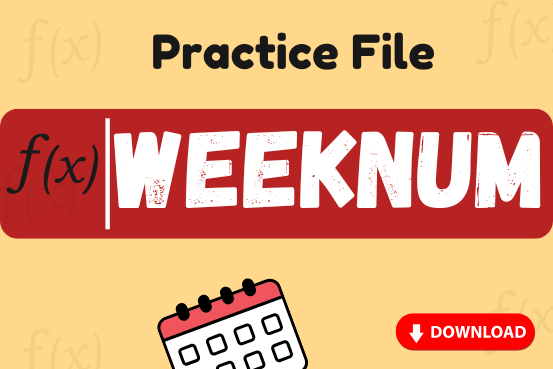
Watch: How to use WEEKNUM Function in Excel? What is WEEKNUM Function? The WEEKNUM function in Excel returns the week number of a given date. It is a DATE and TIME function that can be…

TEXT function is used to change the formatting or appearances of the text. There are various types of formatting available.

Microsoft Excel “ISBLANK Function” is a Logical Function and it is used to check if cell in question is “BLANK OR NON-BLANK”. “ISBLANK Function” is used as a test to validate if cell contains any…

INDIRECT function is used to convert the text/string into cell reference. Function provides output as the value of that cell reference.

MOD function is used to get the remainder of number that is divided by divisor. MOD Function has two required arguments i.e. number and divisor.