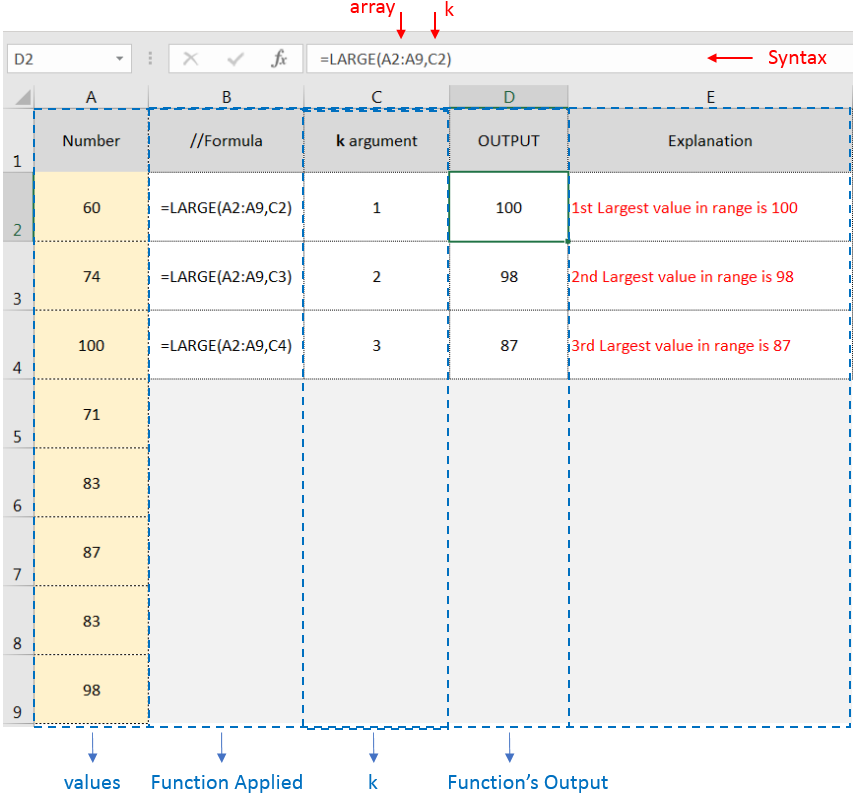Similar Posts
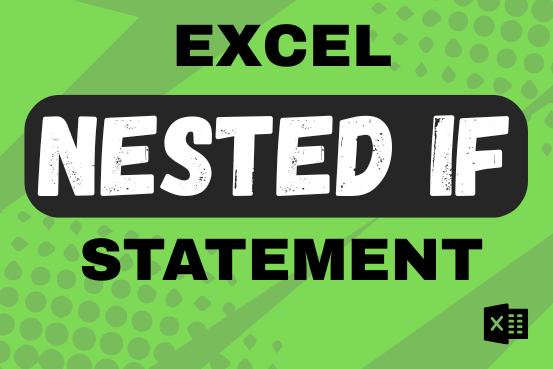
Excel Nested IF statement: examples, best practices and alternatives
This guide shows how to use the nested IF function in Excel to check several conditions. You will also learn about other functions that can be to use than a nested formula.
When you want to make decisions in Excel, you often use an IF formula. It checks if something is true, then gives one result if it is and another result if it isn’t. If you need to check more than one thing, you can put many IFs inside each other.
Although using multiple IFs is common, it’s not the only way to check several conditions in Excel. This guide will introduce you to some easier and useful alternatives.

EXCEL FUNCTION – MOD
MOD function is used to get the remainder of number that is divided by divisor. MOD Function has two required arguments i.e. number and divisor.
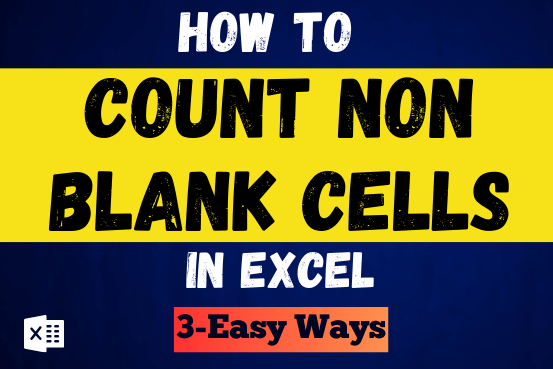
How to Count Non Blank Cells in Excel – 3 Quick Ways
Count Non Blank Cells in Excel helps you to ignore blank ones and focus only on cells with values that matter to you. Some cells in an Excel worksheet may look blank but aren’t actually…
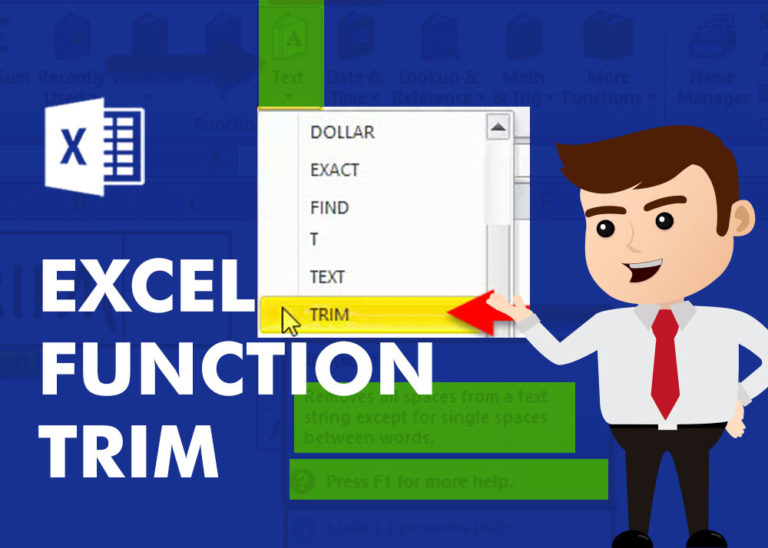
EXCEL FUNCTION – TRIM
TRIM function is used to remove the additional spaces (i.e. spaces before/after/between the words) except for single space between words.
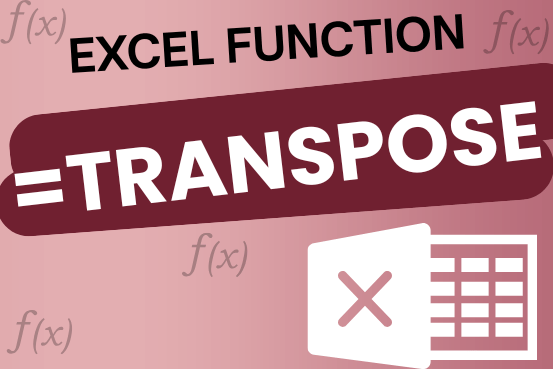
How to use Transpose Function in excel
This tutorial explains how the TRANSPOSE function works and shows you the right way to use it to switch data in Excel.
Everyone has different preferences, even for work habits. Some people like to arrange data in vertical columns, while others prefer horizontal rows. If you ever need to switch the direction of your data quickly, the TRANSPOSE function can help

EXCEL FUNCTION – ROW
ROW function is used to get the row reference number of the excel worksheet. ROW Function has only one argument i.e. reference,