The below VBA function uses the Dir VBA function to validate Folder Path.
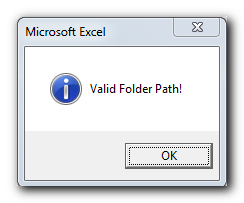
'This function checks if given folder path is valid or not
Public Function CheckFolderExist(strFolderPath As String) As Boolean
'If Dir retunrs blank then it is invalid folder path
If Dir(strFolderPath, vbDirectory) = "" Then
CheckFolderExist = False
MsgBox "Invalid Folder Path!", vbCritical
'Else it is a valid folder path
Else
CheckFolderExist = True
MsgBox "Valid Folder Path!", vbInformation
End If
End FunctionExplanation: If the function returns True then it is a valid folder path. If function returns False then it is invalid folder path.
Below VBA function uses File System Object to validate Folder path
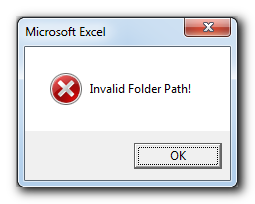
'This function checks if given folder path is valid or not
'Microsoft Scripting Runtime reference is required to run this code
Public Function CheckFolderExist(strFolderPath As String) As Boolean
Dim objFileSystem As FileSystemObject
Set objFileSystem = New FileSystemObject
'If FolderExists function returns True then it is valid folder path
If objFileSystem.FolderExists(strFolderPath) = True Then
CheckFolderExist = True
MsgBox "Valid Folder Path!", vbInformation
'Else it is invalid folder path
Else
CheckFolderExist = False
MsgBox "Invalid Folder Path!", vbCritical
End If
End FunctionExplanation: If the function returns True then it is a valid folder path. If function returns False then it is invalid folder path.

VBA Code To Add Items In Listbox Control Using ListBox in Userform is very common. You can use ListBox.AddItem function to add items in the listbox.; however, it is little difficult to add items in…

How to send bulk emails from outlook using excel VBA? Have you ever felt the need of an Excel based VBA tool or code which can help you to draft Outlook emails in bulk by…

Full Video Tutorial to Handle Color using Excel VBA or Macros Introduction :- ColorIndex in Excel VBA Today let’s try to understand how ColorIndex property in Excel VBA works. It is an easy and effective…

To ensure that your VBA project works smoothly without any error, you need to put lot of error handlers and validations. Here is one of them, below code can be used to check if the given path is valid or not. You just need to provide the path of the file to the function and it will check if the file exist at the location. If it returns True that means the file is available at the path, if it returns False that means it is invalid path or the file does not exist at the location.

VBA to Browse Outlook Folder Outlook is most commonly used emailing application used in the world. Many people spend their entire day on Outlook applications to read and respond to emails. To automate certain rule-based…

VBA Code to Count Color Cells With Conditional Formatting Have you ever got into situation in office where you need to count the cells with specific color in conditional formatted Excel sheet? If yes then…