Sometimes as a developer, you need to take actions in Excel sheets based on last row or column. In Excel, there are two kinds of last cells available:
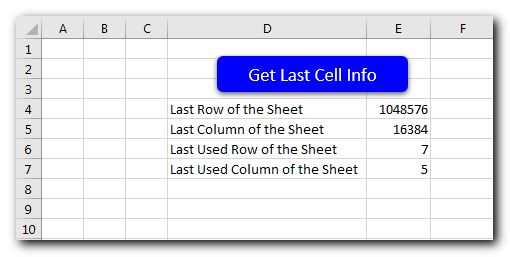
'This function gets last cell information of the sheet
Sub GetLastCellInfo()
'Last Row of the Sheet
Sheet1.Range("E4").Value = Sheet1.Rows.Count
'Last Column of the Sheet
Sheet1.Range("E5").Value = Sheet1.Columns.Count
'Last Used Row of the Sheet
Sheet1.Range("E6").Value = Sheet1.Cells.SpecialCells(xlCellTypeLastCell).Row
'Last Used Column of the Sheet
Sheet1.Range("E7").Value = Sheet1.Cells.SpecialCells(xlCellTypeLastCell).Column
End Sub
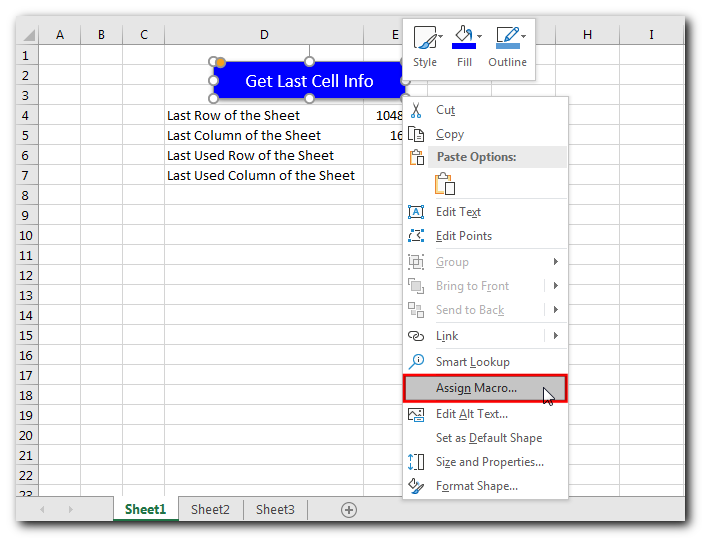
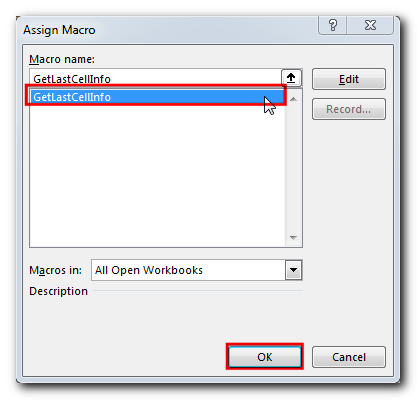
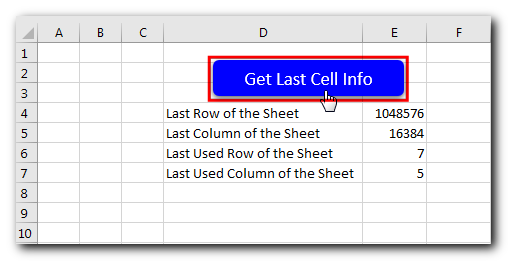

VBA to Browse Outlook Folder Outlook is most commonly used emailing application used in the world. Many people spend their entire day on Outlook applications to read and respond to emails. To automate certain rule-based…

Random Rows Selector is an MS Excel based tool which can be used to pick random or stratified samples from a set of records available in the Excel. The tool is fully dynamic, it can support any data format in Excel.

What is the Usage of sheet color in Excel? When we prepare a report or a dashboard it is easy to identify or analyze reports with a change of color sheet tabs. Analysts generally give…

How to Find Duplicate Files In excel using VBA? Yesterday I was working on my computer and cleaning the drives to make some more space. I was surprised to see so many files saved at…

Here we are coming with one more exciting post which can help you to solve very basic but very important problems while writing VBA codes.

Employee Database is an MS Access based tool to manage employee details. The tool supports upto 78 demographics for each employee such as Name, Location, Phone, Email, Address etc. The tool also comes with inbuilt attendance tracker to track daily attendance of employees. Over and above this, you can also design your own trackers and start using it.