In different parts of the world, there are different languages spoken and written. With this, a VBA programmer also faces language related issues while writing a VBA program. Here is a common date related problem solved which converts a date written in MM.DD.YYYY format into Excel standard date.
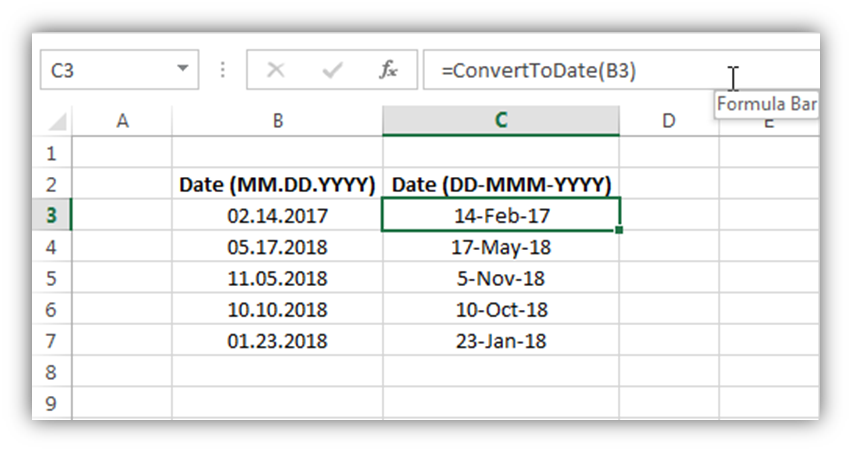
'This function converts a date from MM.DD.YYYY to system date format
Public Function ConvertToDate(strInputDate As String) As Date
'Variable Declaration
Dim iMonth As Integer
Dim iDay As Integer
Dim lYear As Long
'
'Get month from first 2 digits
If IsNumeric(Left(strInputDate, InStr(1, strInputDate, ".") - 1)) = True Then
iMonth = Left(strInputDate, InStr(1, strInputDate, ".") - 1)
Else
ConvertToDate = Null
Exit Function
End If
'Get day from input date
If IsNumeric(Mid(strInputDate, InStr(1, strInputDate, ".") + 1, 2)) = True Then
iDay = Mid(strInputDate, InStr(1, strInputDate, ".") + 1, 2)
Else
ConvertToDate = Null
Exit Function
End If
'Get year from last 4 digits
If IsNumeric(Right(strInputDate, 4)) = True Then
lYear = Right(strInputDate, 4)
Else
ConvertToDate = Null
Exit Function
End If
'Create a complete date and return the value
ConvertToDate = CDate(iDay & "-" & MonthName(iMonth) & "-" & lYear)
'
End Function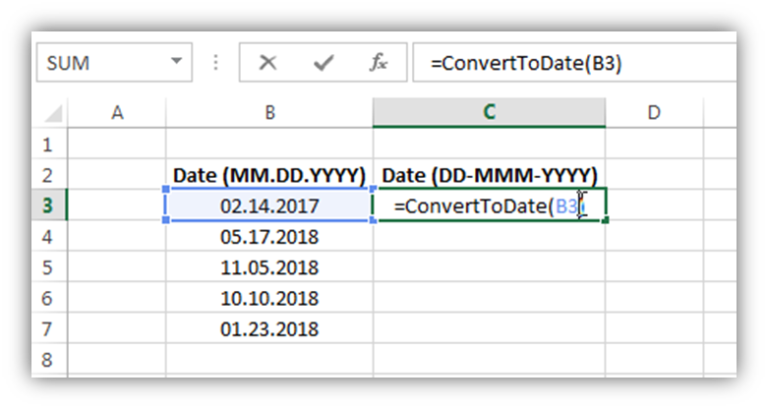
6. You may get the converted date in number format like below
7. To change the date format into the desired format, right-click on the cell and select ‘Format Cells…’
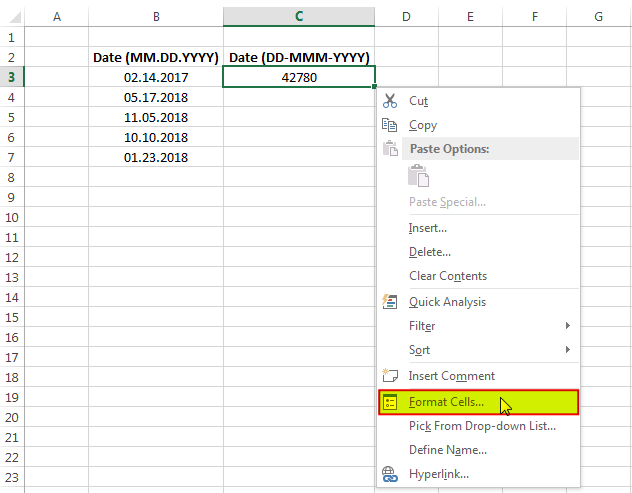
8. In the ‘Number’ tab, click on ‘Date’ category and select the format type you want to display (here I have selected DD-MMM-YYYY format)
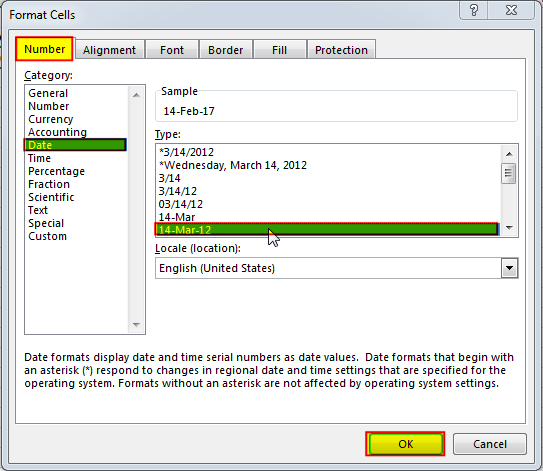
9. Done, your date is converted. You can drag the formula to other cells as well
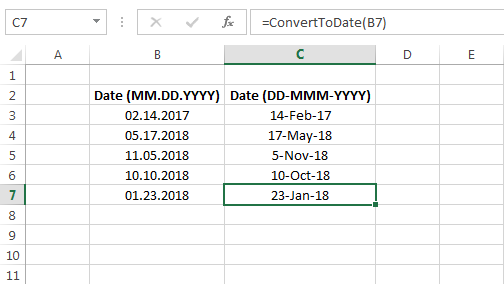
To help you practice this code, we have made this code available through practice file. Click on the below link to download the practice file.

Custom Calendar Control for MS Access MS Access by default provides inbuilt functionality to pick dates using calendar control; however it lacks few basic functionalities which makes selecting a date bit difficult. For example, if…

How to Find Duplicate Files In excel using VBA? Yesterday I was working on my computer and cleaning the drives to make some more space. I was surprised to see so many files saved at…

In this article we are going to show you how you can delete file or files using a single line of VBA code. 1. Delete a specific file from the folder, 2. Delete specific type of files from the folder, 3. Delete all files from the folder

Did you come across any requirement where you want the user to interact with a sheet only through VBA Form? Here is a simple code which can help you.

Have you ever felt that Microsoft should have added a formula in Excel which can count the cells based on specific color? I have seen many code requests to share a VBA code that can count the cells by its color. To help our subscribers and developers, we are sharing 2 codes that be used to count the cells with specific color and returns the count of the matching color cells.

Random Rows Selector is an MS Excel based tool which can be used to pick random or stratified samples from a set of records available in the Excel. The tool is fully dynamic, it can support any data format in Excel.