=COLUMN(reference)
reference argument is used to give the cell reference for which column sequence number is required
Here we have some examples, where “Column A to Column C” has a database, “Column D” shows the sample formula, “Column E” shows the output of the function and Explanation is provided in Column “F”
We will be using COLUMN function as follows:
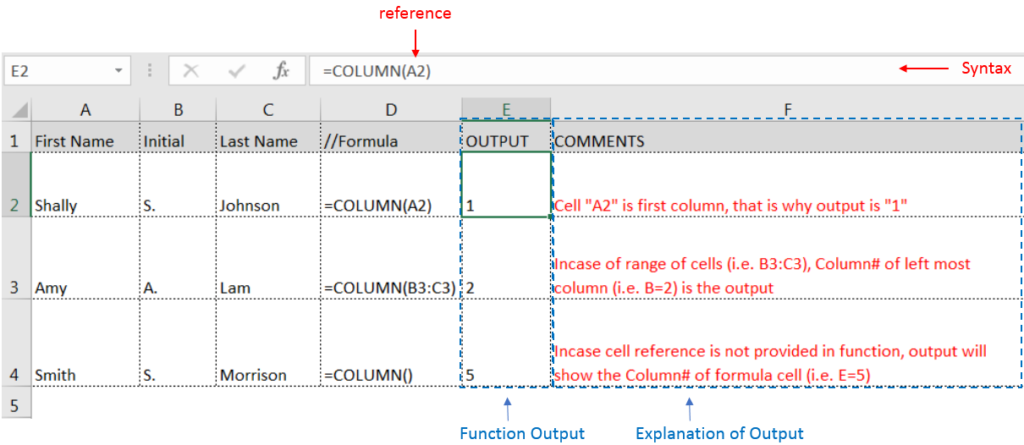
– If “Range of cells” given in reference argument, then function output will be leftmost column sequence number
– If cell reference is not given in reference argument, then function output will be column sequence number of formula cell.
– Function gives output in “General” format, however if output is not as per the desired format then we need to change the cell format to “GENERAL”.
– If cell reference or parameters are not correctly provided in the function, then it will give output as “#NAME?”
Hope you learnt this Function,
Don’t forget to leave your valuable comments!

Watch Video: Rand and Randbetween Excel Functions Generate Random Numbers using Excel Functions We have got many instances where we needed to generate a random database or values. “RAND function” is very useful for users…

COUNTBLANK function is used to get the total count of Blank or Empty cell in range.
COUNTBLANK Function has one required argument i.e. range.

SUMPRODUCT function performs multiplication of numbers within arrays and then sum the values SUMPRODUCT function has array1, 2.. arguments.

LARGE function is used to get the Largest k-th value from the range.
LARGE Function has two required arguments i.e. array, and k

Discover free videos and tutorials to master Excel formulas and functions. Practice directly in our Online Excel Practice Files without downloading anything. Have questions? Drop them in the comments. Let’s begin! Basic Excel Formulas and…

AVERAGEIF function is used to get the “average” of values for matching criteria across range. Average = Sum of all values / number of items.