Syntax:
=COUNTBLANK(range)
range argument is used to give range from which Blank cell’s count is required
The IF function is often used to return empty strings. For example, if A1 contains 21, this formula in B1 will return an empty string:
=IF(A1>30,"Overdue","")
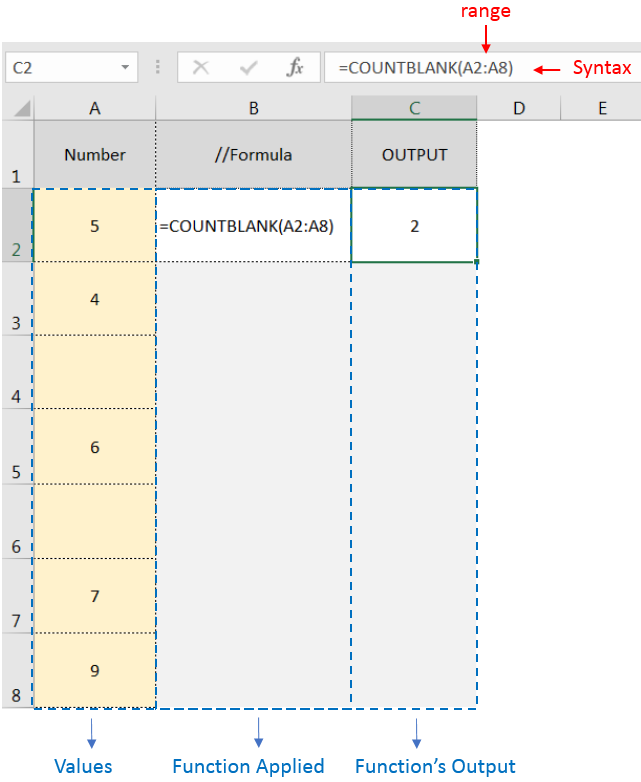
Hope you learnt this Function,
Don’t forget to leave your valuable comments!
If you liked this article and want to learn more similar tricks, please Subscribe us or follow us on Social Media by clicking below buttons:

SUM Function in Excel Excel is a mathematical spreadsheet where you can perform multiple calculations with the help of Excel Formulas. These are automated formulas which refreshes automatically once you refresh your data in a…

Excel Function COUNTIF COUNTIF Excel Function is also one of the most used function in excel. This helps the user to calculate the number of counts based on single logic given by the user. You…

Watch: How to use TODAY & NOW Function in Excel? What is TODAY Function? The TODAY function in Excel returns the current date in a serial number format. Click here to Read full Tutorial What is…

COUNTIFS function is used to get the total count for number of times the various criteria across ranges are met.
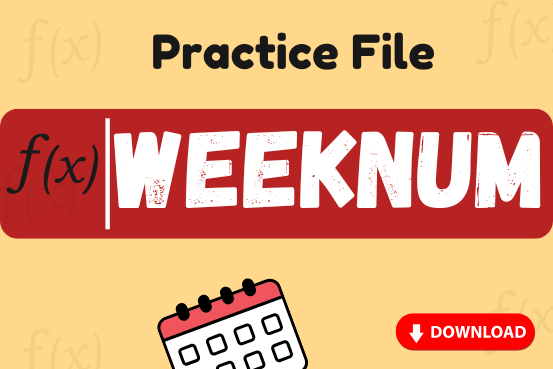
Watch: How to use WEEKNUM Function in Excel? What is WEEKNUM Function? The WEEKNUM function in Excel returns the week number of a given date. It is a DATE and TIME function that can be…

INDIRECT function is used to convert the text/string into cell reference. Function provides output as the value of that cell reference.