=LARGE(array,k)
array argument is used to give the range from which largest value is required
k argument is used to give value for th value i.e. 1st , 2nd ,3rd, 4th … position from the array argument
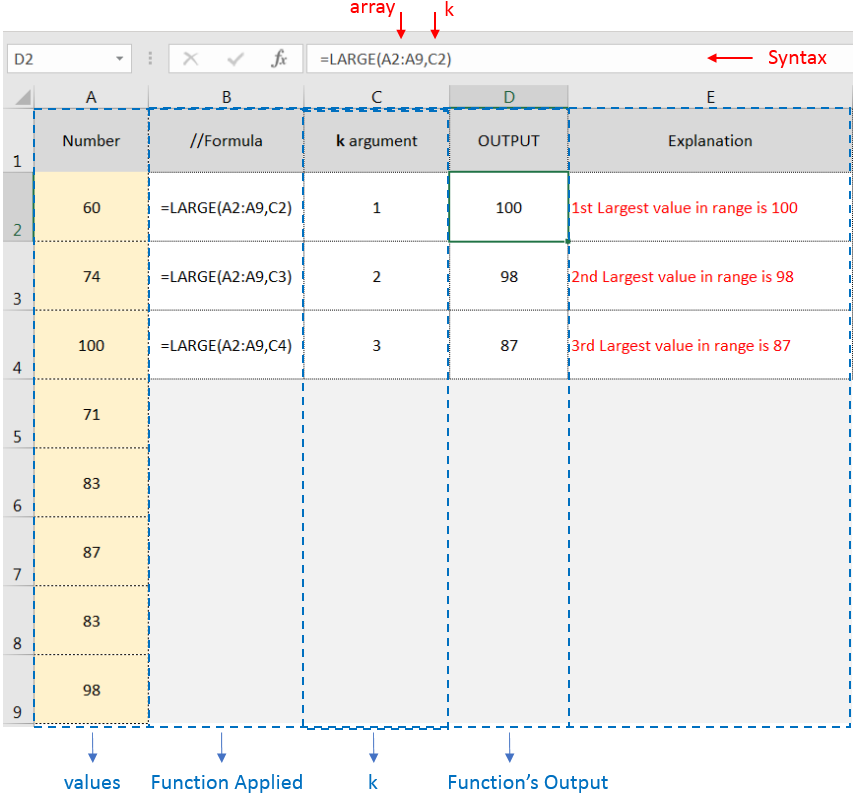
Hope you learnt this Function!
Don’t forget to leave your valuable comments!
If you liked this article and want to learn more similar tricks, please Subscribe and Follow us on Social Media by clicking the below buttons.
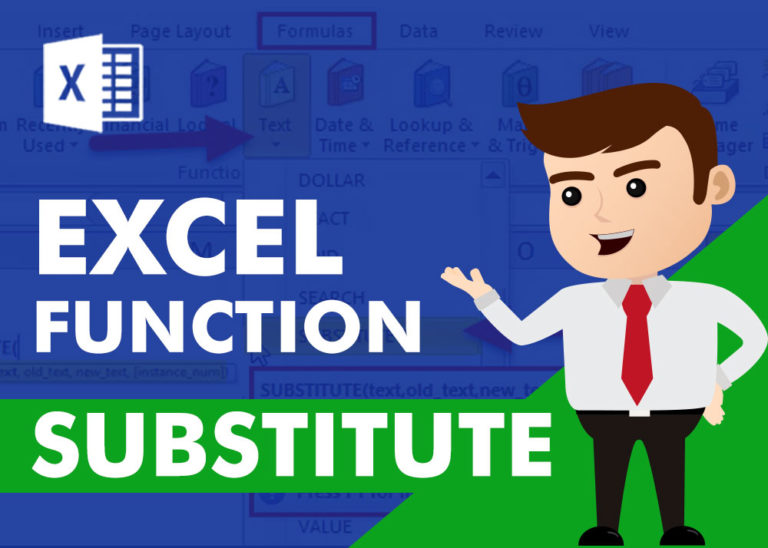
SUBSTITUTE function is used to substitute the existing old text to new text.

You must have faced a condition when your data cells contain extra spaces, leading spaces or trailing spaces and you wanted to remove these extra spaces to standardize the data. So here you may use…

AVERAGE function is used to get the average of numbers. Function applies formula i.e. average = Sum of all values / (Divided by) number of items.

Watch: How to use WORKDAY & WORKDAY.INTL Function in Excel? What is WORKDAY Function? The WORKDAY function in Excel calculates a date that is a specified number of working days before or after a given date. It…

MATCH function performs lookup for a value in a range and returns its position sequence number as output. It has two required and one optional arguments

SUMIFS function is used to get the “total sum” of values for matching criteria across range. SUMIFS Function has required and optional arguments