=LARGE(array,k)
array argument is used to give the range from which largest value is required
k argument is used to give value for th value i.e. 1st , 2nd ,3rd, 4th … position from the array argument
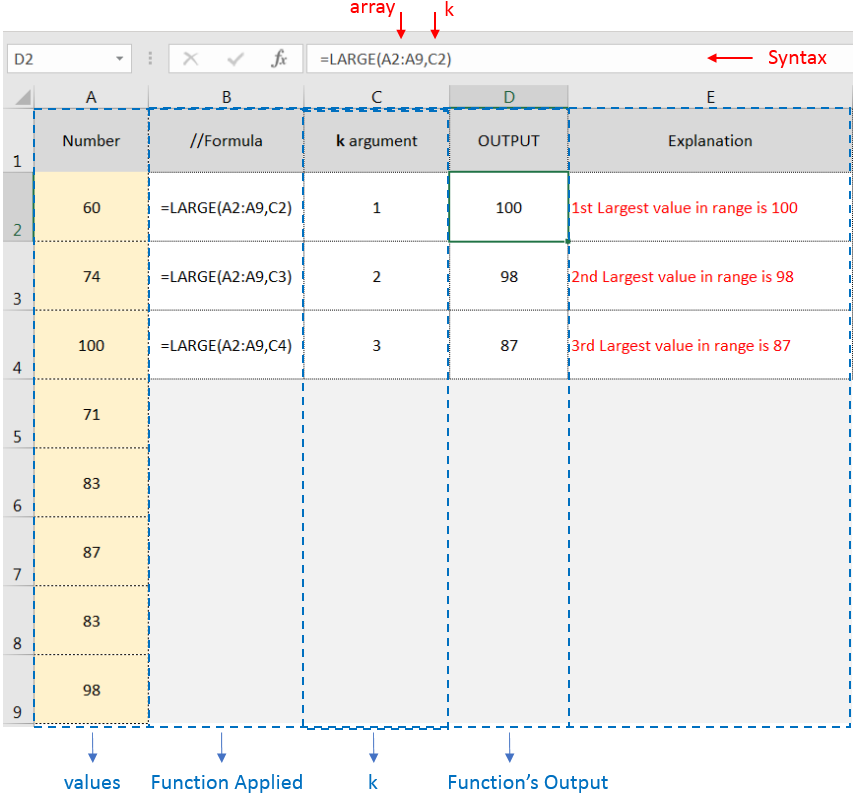
Hope you learnt this Function!
Don’t forget to leave your valuable comments!
If you liked this article and want to learn more similar tricks, please Subscribe and Follow us on Social Media by clicking the below buttons.

MAX function is used to get the largest number in range or list of values. MAX function has one required argument i.e. number1

ROUND function rounds the number value to nearest digit mentioned in argument.
ROUND function has two required arguments i.e. number and num_digits

INDEX function is used to get the value from a cell range or table, function returns the value from a table where row and column intersect with each other.

Watch Video: Rand and Randbetween Excel Functions Generate Random Numbers using Excel Functions We have got many instances where we needed to generate a random database or values. “RAND function” is very useful for users…

In an “IF function” there will be two output i.e. TRUE or FALSE since either the statement will be “TRUE” or “FALSE”. If the statement is matching or correct, then output will be “TRUE” or if the statement is not matching or not correct then the output will be “FALSE

Microsoft Excel “TODAY” function is used to get the current Date. It is very useful function and can be used in many ways. “TODAY Function” does not have any argument that makes this easy to apply and implement.