=SMALL(array,k)
array argument is used to give the range from which smallest value is required
k argument is used to give value for th value i.e. 1st , 2nd ,3rd, 4th … position from the array argument
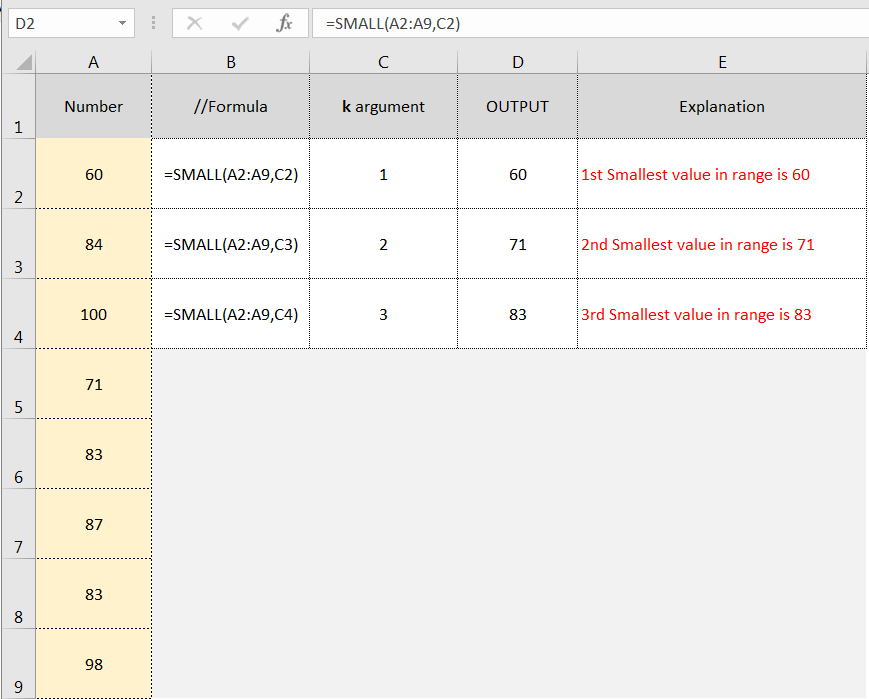
The SMALL function returns a numeric value based on its position in a list when sorted by value in ascending order. In other words, SMALL can return the “nth smallest” value (1st smallest value, 2nd smallest value, 3rd smallest value, etc.) from a set of numeric data.
The SMALL function takes two arguments, array and k. An array is an array or range of numeric values.
To get nth largest values, see the LARGE function.
Hope you learnt this Function,
Don’t forget to leave your valuable comments!
If you liked this article and want to learn more similar tricks, please Subscribe us or follow us on Social Media by clicking below buttons:

Excel Function SUBTOTAL Excel Function “Subtotal” is most commonly used formula in excel and it can make your work easy while performing simple mathematical calculations because of variety of features like: – You can use…
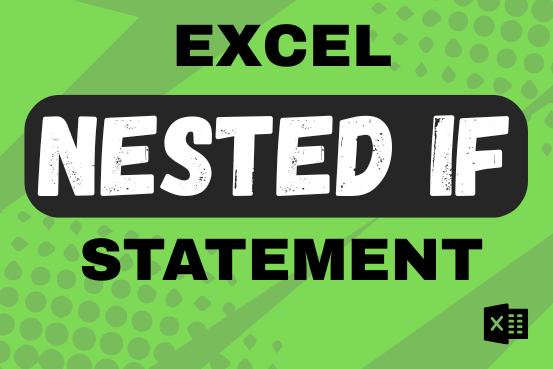
This guide shows how to use the nested IF function in Excel to check several conditions. You will also learn about other functions that can be to use than a nested formula.
When you want to make decisions in Excel, you often use an IF formula. It checks if something is true, then gives one result if it is and another result if it isn’t. If you need to check more than one thing, you can put many IFs inside each other.
Although using multiple IFs is common, it’s not the only way to check several conditions in Excel. This guide will introduce you to some easier and useful alternatives.

TEXT function is used to change the formatting or appearances of the text. There are various types of formatting available.

https://youtu.be/HmJL_y93pAs WEEKNUM function helps to calculate the week number of the given date in a year. It considers 1st January as first week by default and through the output for the given input date. Syntax:…

Watch Video: Rand and Randbetween Excel Functions Generate Random Numbers using Excel Functions We have got many instances where we needed to generate a random database or values. “RAND function” is very useful for users…

INDIRECT function is used to convert the text/string into cell reference. Function provides output as the value of that cell reference.
An Excellent platform to learn EXCEL in easy and Smart way.”Excelsirji…….”amazing!!