SUMPRODUCT function performs multiplication of numbers within arrays and then sum the values
=SUMPRODUCT(array1,[array2],...
array1 argument is used to give range for which you want to multiply and then sum
[array2] is optional argument and is used to give another range for which you want to multiply and then sum
… means, we can add multiple range by separating them with comma ( , )
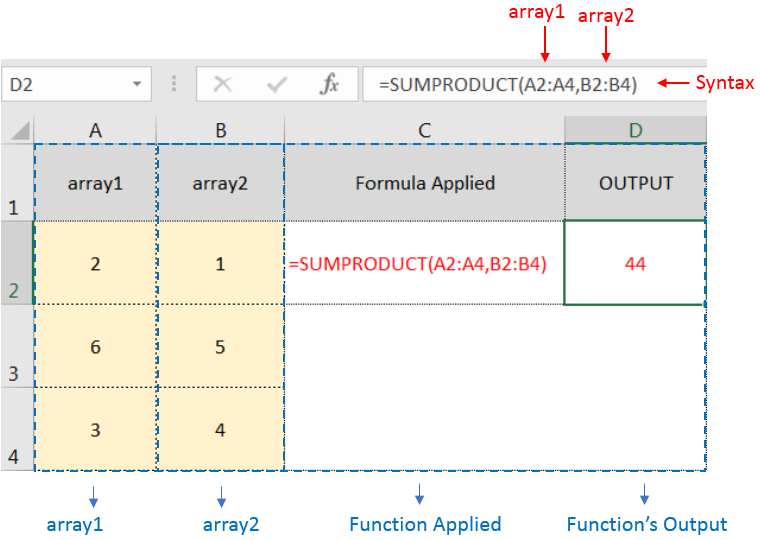
SUMPRODUCT Function will first multiply the values within arrays i.e. 1st value of 1st array, multiply with 1st value of 2nd array (2*1=2)
+ 2nd value of 1st array, multiply with 2nd value of 2nd array (6*5=30)
+ 3rd value of 1st array, multiply with 3rd value of 2nd array (3*4=12)
and then, Sum all the values i.e. 2+30+12=44
i.e. =A2*B2 + A3*B3 + A4*B4 = 44
– If function has only one array (i.e. range) then it will Sum all the values
– Multiple ranges can be applied in function by separating them with comma ( , )
– Text/ Blank values will be considered as zero (i.e. 0)
– If No values in range is provided in array argument, then output will return as 0 (zero)
Hope you learnt this Function,
Don’t forget to leave your valuable comments!
If you liked this article and want to learn more similar tricks, please Subscribe us or follow us on Social Media by clicking below buttons:

INT function is used to round down the numeric value to nearest integer. INT Function has one required argument i.e. number.

Understand the basic Different between Excel Online vs Excel Desktop. Excel Online is like a simpler version of Excel that you can use in your web browser. It has most of the important features you need, but it doesn’t have advanced things like macros. This article dives into the differences between Excel Online and the excel Desktop version to help you understand what each one is good at and where they fall short.

You must have faced a condition when your data cells contain extra spaces, leading spaces or trailing spaces and you wanted to remove these extra spaces to standardize the data. So here you may use…

COUNTBLANK function is used to get the total count of Blank or Empty cell in range.
COUNTBLANK Function has one required argument i.e. range.

https://youtu.be/HmJL_y93pAs WEEKNUM function helps to calculate the week number of the given date in a year. It considers 1st January as first week by default and through the output for the given input date. Syntax:…
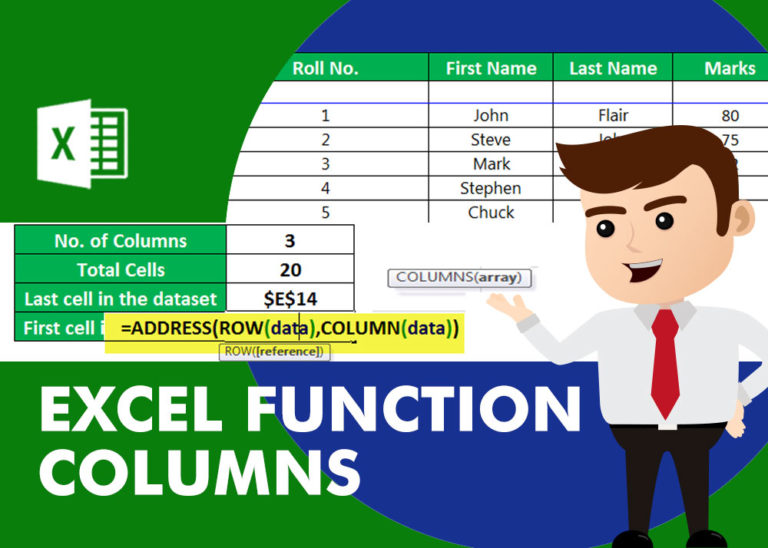
COLUMNS function is used to get the total count of columns in an array or in cells range for excel worksheet.