Similar Posts

VBA Code to Draft Outlook Emails
How to send bulk emails from outlook using excel VBA? Have you ever felt the need of an Excel based VBA tool or code which can help you to draft Outlook emails in bulk by…
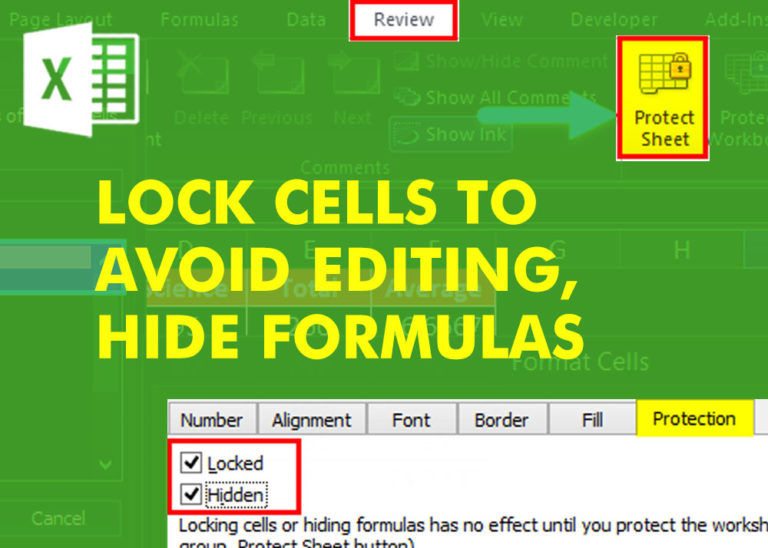
Lock Cells to avoid editing, Hide Formulas
Lock Cells to avoid editing, Hide Formulas Sometimes you create amazing projects, dashboards however people can make mistakes and edit the calculations, formats what you have made. Still you can protect the sheets, workbooks and…

How to Count Color Cells in Excel- Step by Step Tutorial
Have you ever got into situation in office where you need to count the cells in Excel sheet with specific color? If yes then you can use following code which counts the number of cells…

VBA Code to Protect Excel Sheet for Manual Input but Allow Programming Inputs
Did you come across any requirement where you want the user to interact with a sheet only through VBA Form? Here is a simple code which can help you here.

VBA Code to Re-link MS Access Link Tables
In MS Access, the best way to create a multiuser tool is to divide your solution. One part acts as interface and other one acts as database. You can have multiple copies of the interface distributed to users which are connected to central MS Access database saved at common shared drive. To connect the interface to database, you can use link table feature (Access>External Data>Import & Link) available in MS Access. Below is a commonly required VBA code which helps the developers to re-link MS Access linked tables when the database is renamed or moved to other location

Usage of Delta Symbol in Excel – Complete Guide
Delta Symbol in Excel The Greek Capital Alphabet letter Delta (▲) and is commonly discussed topic in Excel. This is being used for various purposes i.e. changes in quantity, insert the symbol in excel etc….

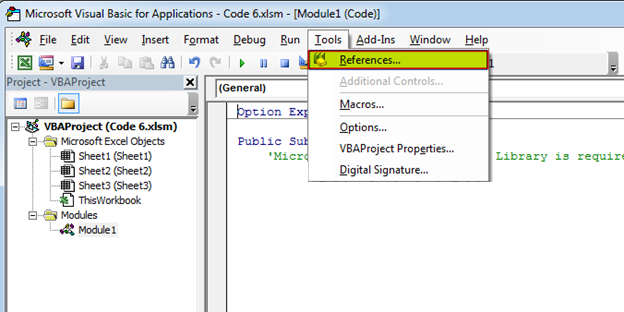
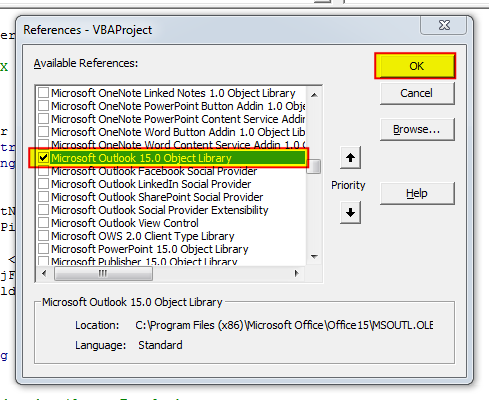
Thank you, helpful and straight to the point.
Thanks for your feedback. Have a nice day ahead 🙂