The below VBA function uses the Dir VBA function to validate Folder Path.
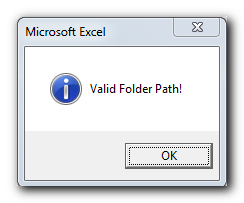
'This function checks if given folder path is valid or not
Public Function CheckFolderExist(strFolderPath As String) As Boolean
'If Dir retunrs blank then it is invalid folder path
If Dir(strFolderPath, vbDirectory) = "" Then
CheckFolderExist = False
MsgBox "Invalid Folder Path!", vbCritical
'Else it is a valid folder path
Else
CheckFolderExist = True
MsgBox "Valid Folder Path!", vbInformation
End If
End FunctionExplanation: If the function returns True then it is a valid folder path. If function returns False then it is invalid folder path.
Below VBA function uses File System Object to validate Folder path
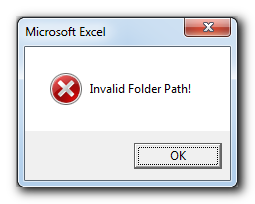
'This function checks if given folder path is valid or not
'Microsoft Scripting Runtime reference is required to run this code
Public Function CheckFolderExist(strFolderPath As String) As Boolean
Dim objFileSystem As FileSystemObject
Set objFileSystem = New FileSystemObject
'If FolderExists function returns True then it is valid folder path
If objFileSystem.FolderExists(strFolderPath) = True Then
CheckFolderExist = True
MsgBox "Valid Folder Path!", vbInformation
'Else it is invalid folder path
Else
CheckFolderExist = False
MsgBox "Invalid Folder Path!", vbCritical
End If
End FunctionExplanation: If the function returns True then it is a valid folder path. If function returns False then it is invalid folder path.

This Excel VBA Code helps to Get User Name. Here is an example environ(username) or Application.username.This macro gets the username from active directory.

Merge Excel Files From last few months, we have been receiving frequent requests from users for a VBA tool which can consolidate Excel files from a folder. So here we come with one more free…

Have you ever felt that Microsoft should have added a formula in Excel which can count the cells based on specific color? I have seen many code requests to share a VBA code that can count the cells by its color. To help our subscribers and developers, we are sharing 2 codes that be used to count the cells with specific color and returns the count of the matching color cells.

VBA Code to Read Outlook Emails Reading emails from Outlook and capture them in Excel file is very common activity being performed in office environment. Doing this activity manually every time is quite boring and…

Video: How to Hide Worksheet in Excel? Hide Sheet in Excel When I was creating an excel dashboard, there were multiple sheets which I used for calculation purpose and never wanted anybody to make any…

To ensure that your VBA project works smoothly without any error, you need to put lot of error handlers and validations. Here is one of them, below code can be used to check if the given path is valid or not. You just need to provide the path of the file to the function and it will check if the file exist at the location. If it returns True that means the file is available at the path, if it returns False that means it is invalid path or the file does not exist at the location.