In this article we are going to show you how you can delete file or files using a single line of VBA code.
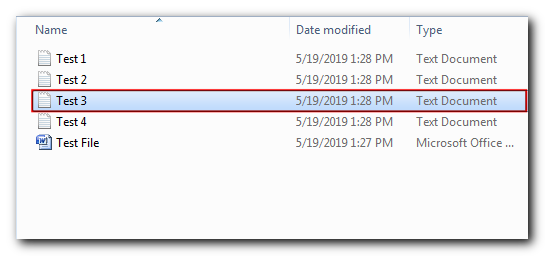
Kill "E:\Work\ExcelSirJi\ Test 3.txt"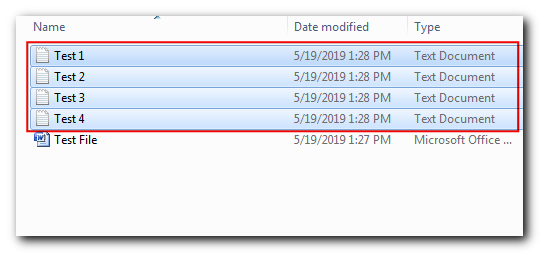
Kill "E:\Work\ExcelSirJi\*.txt"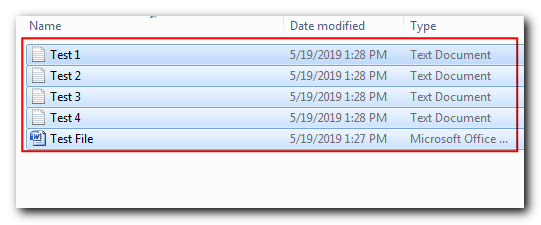
Kill "E:\Work\ExcelSirJi\*"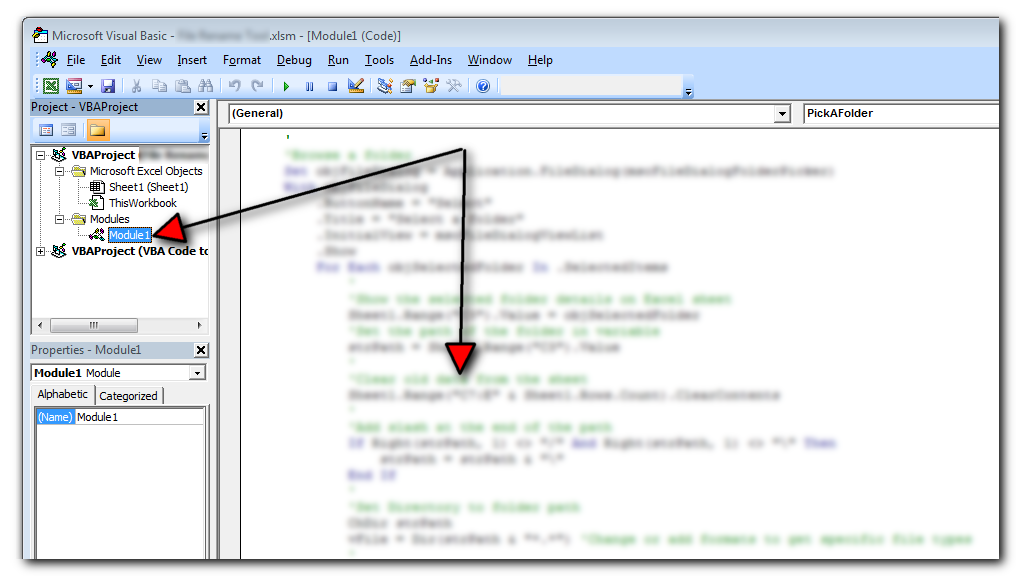
The code will delete file(s) from the given folder
Thanks for reading the article, subscribe us to get more VBA tricks
Lorem ipsum dolor sit amet, consectetur adipiscing elit. Ut elit tellus, luctus nec ullamcorper mattis, pulvinar dapibus leo.
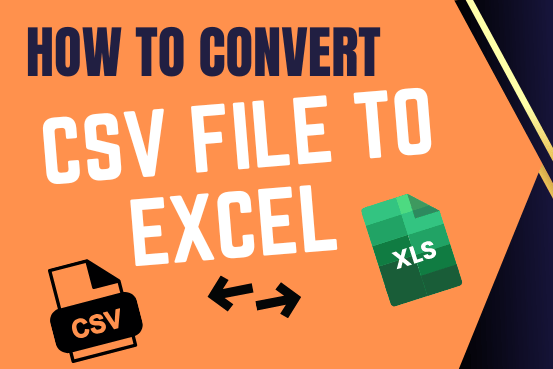
This tutorial shows how to quickly change CSV files into Excel in any version, from 365 to 2007, without common problems.
There are two main ways to move a CSV file to Excel: by opening it directly or by importing it as external data. This article gives step-by-step instructions for both methods, explains their pros and cons, and highlights potential problems with tips to fix them

Custom Calendar Control for MS Access MS Access by default provides inbuilt functionality to pick dates using calendar control; however it lacks few basic functionalities which makes selecting a date bit difficult. For example, if…

How to use VBA to open Workbook in Excel? There are few VBA codes which are commonly used by every developer. One of them is giving an option to user to browse a file. Below is a…

Have you ever felt that Microsoft should have added a formula in Excel which can count the cells based on specific color? I have seen many code requests to share a VBA code that can count the cells by its color. To help our subscribers and developers, we are sharing 2 codes that be used to count the cells with specific color and returns the count of the matching color cells.

This Excel VBA Code converts the excel range into HTML and also can convert Excel to HTML Table to paste data on Outlook Email Body
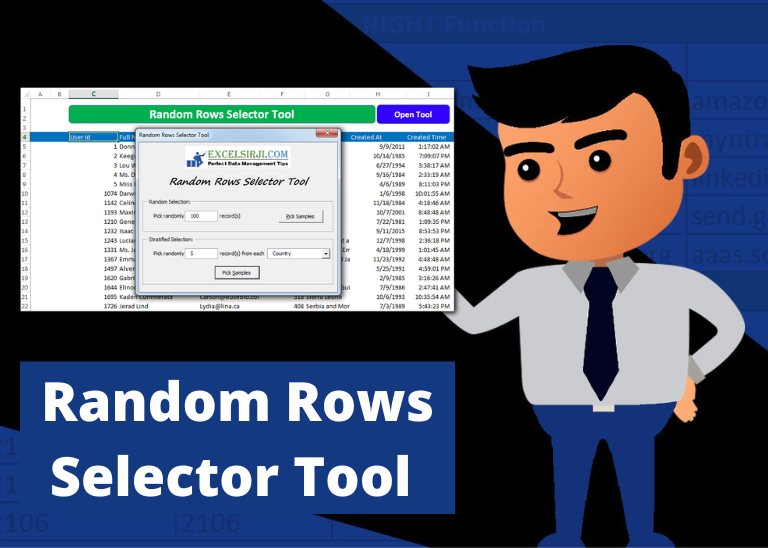
Random Rows Selector is an MS Excel based tool which can be used to pick random or stratified samples from a set of records available in Excel.
Could you kindly please send the VBA code how to deleteor files using a single line of VBA code my email address [email protected]
Just want to check, are you not able to copy the codes from the article. You can use these same codes for your requirements. Let us know if you have any other challenges.