HERE IS A ONE LINE CODE FOR DEVELOPER’S REFERENCE WHICH CAN BE USED TO SORT DATA
'Sort data in ascending order on Column F (Created At)
Sheet1.Range("A1:G" & Sheet1.Cells.SpecialCells(xlCellTypeLastCell).Row).Sort Key1:=Sheet1.Range("F1"), Order1:=xlAscending, Header:=xlYes, DataOption1:=xlSortNormal
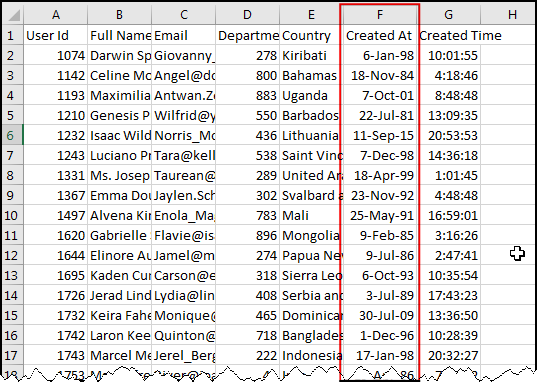
After Sort:
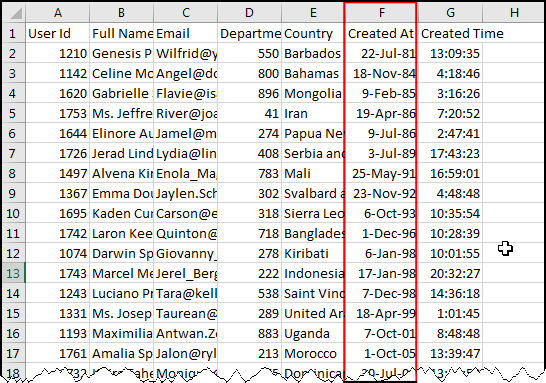
IF YOU ARE LOOKING FOR A VBA CODE THAT CAN SORT THE DATA ON MULTIPLE COLUMNS AT THE SAME TIME THEN BELOW CODE MAY HELP YOU:
Public Sub SortByMultipleColumn()
'
'Clear old sort field
Sheet1.Sort.SortFields.Clear
'Add sort field on column D (Department ID)
Sheet1.Sort.SortFields.Add Key:=Sheet1.Range("D2:D20"), SortOn:=xlSortOnValues, Order:=xlAscending, DataOption:=xlSortNormal
'Add sort field on column F (Created At)
Sheet1.Sort.SortFields.Add Key:=Sheet1.Range("F2:F20"), SortOn:=xlSortOnValues, Order:=xlAscending, DataOption:=xlSortNormal
With Sheet1.Sort
.SetRange Range("A1:G20")
.Header = xlYes
.MatchCase = False
.Orientation = xlTopToBottom
.SortMethod = xlPinYin
.Apply
End With
'
End Sub
Before Sort:
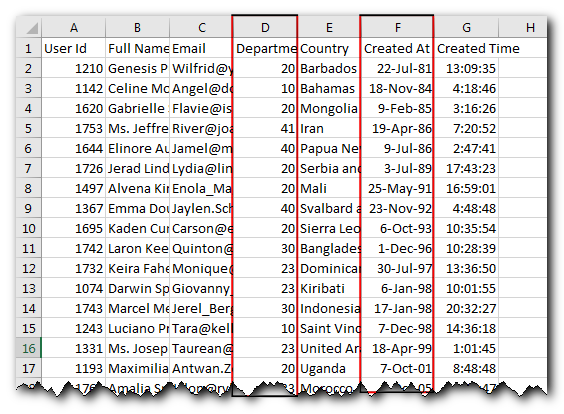
After Sort:
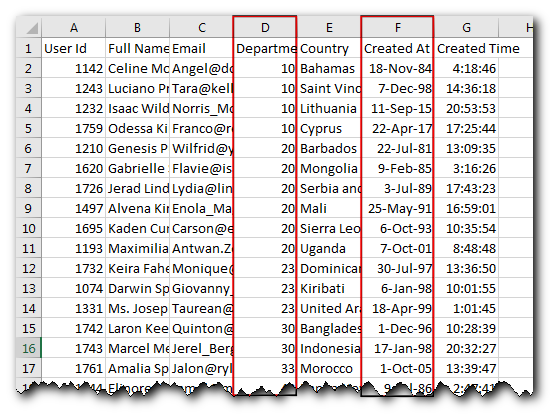

Through formatting the cells, you can make your Excel data more beautiful and easier to understand. If you record a macro to add borders to Excel range, you will notice that it generates 30 plus lines of code for just a small work. Here we are sharing one line of code which does the same thing.

Learn to reduce excel file size. Tips include removing unnecessary formatting, compressing images, using formulas instead of hardcoded data, and optimizing pivot tables. Clearing unused cells and minimizing data ranges also help. Lastly, consider saving as binary or using third-party add-ins for further compression.

How to Find Duplicate Files In excel using VBA? Yesterday I was working on my computer and cleaning the drives to make some more space. I was surprised to see so many files saved at…

This Excel VBA Code converts the excel range into HTML and also can convert Excel to HTML Table to paste data on Outlook Email Body

VBA Code to Read Outlook Emails Reading emails from Outlook and capture them in Excel file is very common activity being performed in office environment. Doing this activity manually every time is quite boring and…

Custom Calendar Control for MS Access MS Access by default provides inbuilt functionality to pick dates using calendar control; however it lacks few basic functionalities which makes selecting a date bit difficult. For example, if…