Creating beautiful and professional dashboards, projects always lead you to success however there are places when you wanted to protect your dashboards, sheets, cells to prevent users to make unnecessary editing because it can change calculations, sheets and sometimes, finish the essence of the project
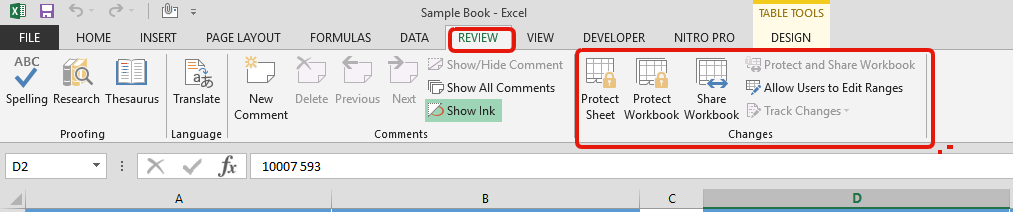
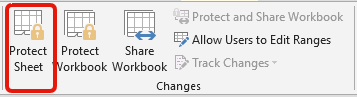
Once you click on “Protect Sheet”, below window will appear:
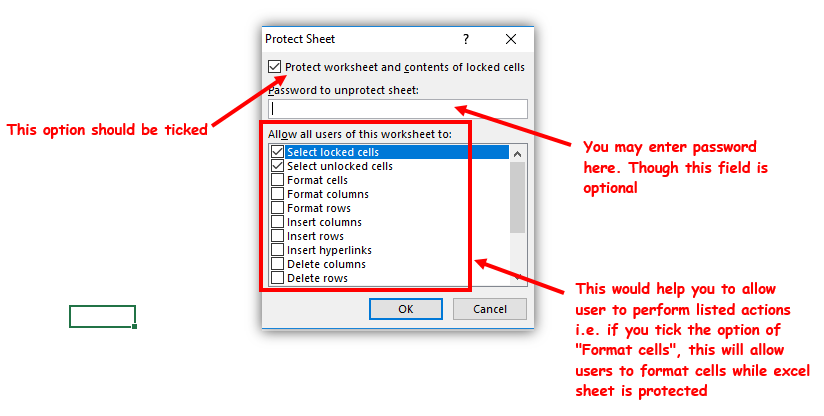
So here is small glimpse of protecting excel sheet:
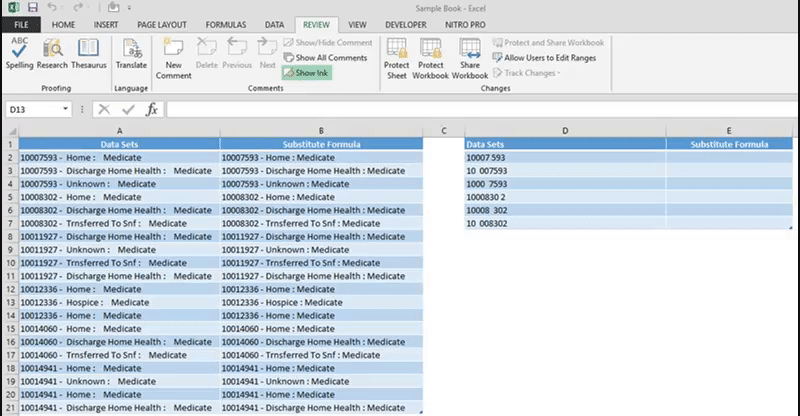
Whenever two users want to work on one excel sheet at the same time, we use “Share Workbooks” option. This feature is amazing and allow multiple users to work on it at the same time:
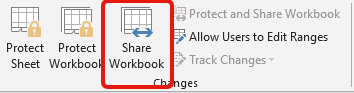
Below window will appear on your screen. So there are two tabs at the top:
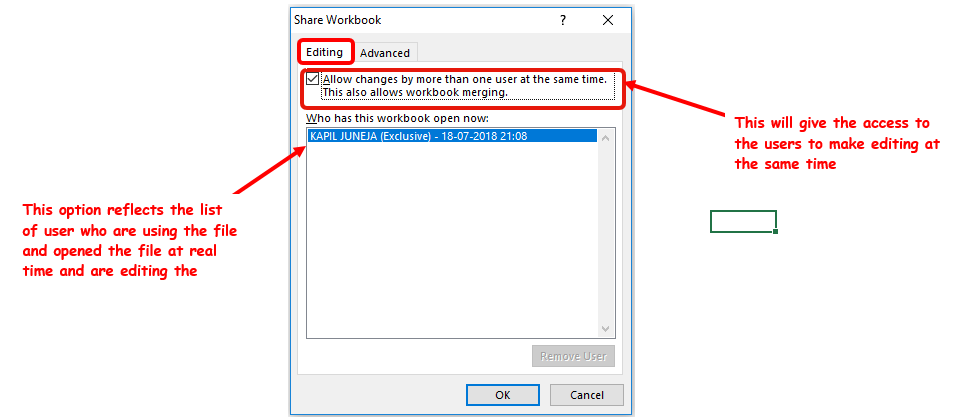
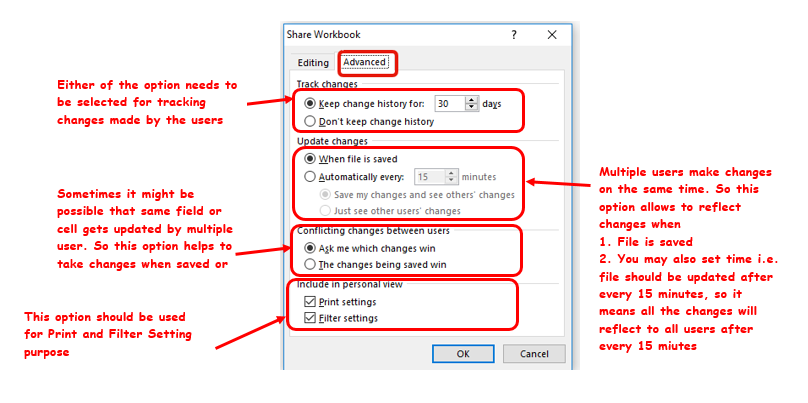
Note: Few things to remember while using this “Shared Workbook” Option:
When you are tracking changes, it might be possible that people may delete the changes being done in the sheet however “Protect Workbook” helps to prevent users to turning off the changes. It just help to save the “Track Changes” data
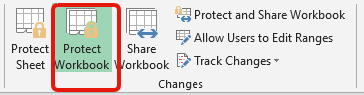
Hope you like this article. You may comment here, if you have any doubts. We are here to help you

What is Excel Tables? Excel tables organize data into rows and columns with special features like unique names for columns, easy-to-use formulas, automatic formatting, and simple sorting and filtering. They make data management and analysis…

Print Row Header on Each Page in Excel means that when you print your worksheet, the selected row (often the top row with column headers) will repeat at the top of every printed page. This ensures…

Excel Dark mode reduces eye strain and makes the screen more comfortable to work on in high-contrast settings. Follow this easy tutorial to enable dark mode for both the Excel interface and the spreadsheet cells.
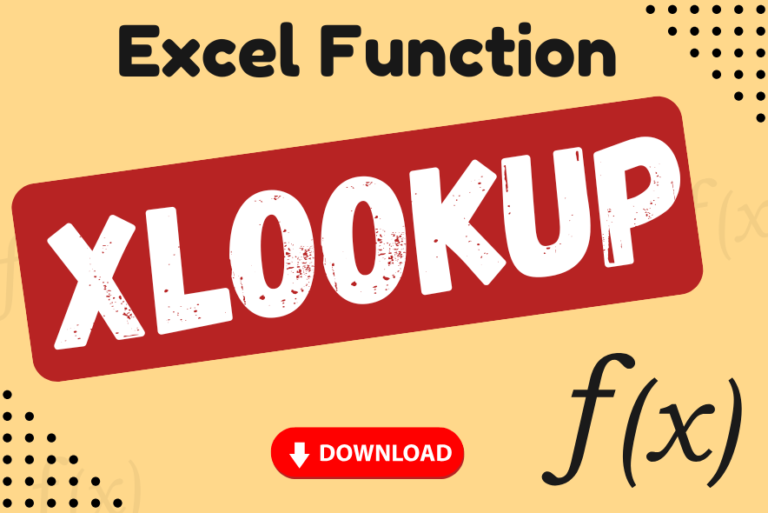
XLOOKUP can find a value that matches exactly or is the closest approximation. It can also look to the left, right, or both, which is an alternative to the VLOOKUP function

Watch Excel Tutorial Video – How To Create Dropdown List In Excel How to Create a Dropdown list in excel? Microsoft Excel is what most professionals are using for their day-to-day office. Creating a drop-down…

How to Get RGB Codes of a Color? Excel supports more than 16 million colors in a cell; hence you should know how to set the exact color in a cell. To do this through…