Using ListBox in Userform is very common. You can use ListBox.AddItem function to add items in the listbox.; however, it is little difficult to add items in Listbox when the number of columns are more than one.

'Event handler to add list item in ListBox
Private Sub cmdSubmit_Click()
'Add an item in the listbox
lstDepartment.AddItem "Item Name"
'If listbox has more than one column then add column value
'Column 1
lstDepartment.Column(1, lstDepartment.ListCount - 1) = "Item " & lstDepartment.ListCount
'Column 2
lstDepartment.Column(2, lstDepartment.ListCount - 1) = "Item " & lstDepartment.ListCount
End Sub


This Excel VBA Code converts the excel range into HTML and also can convert Excel to HTML Table to paste data on Outlook Email Body

Did you come across any requirement where you want the user to interact with a sheet only through VBA Form? Here is a simple code which can help you here.
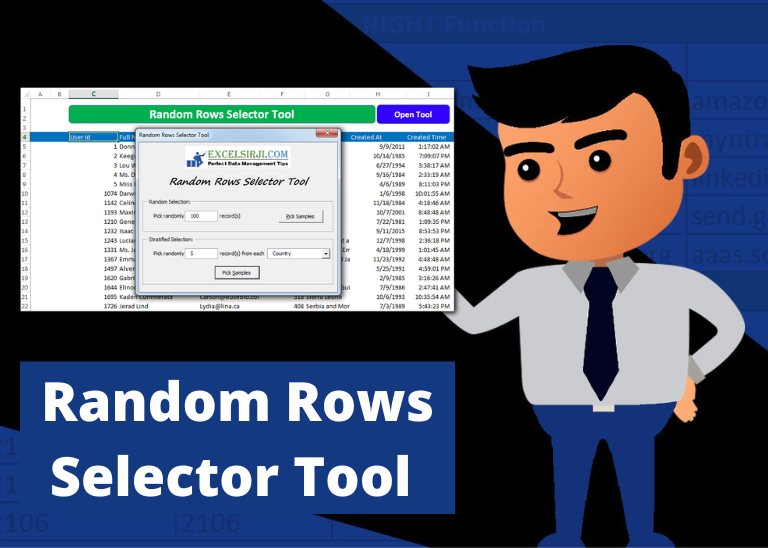
Random Rows Selector is an MS Excel based tool which can be used to pick random or stratified samples from a set of records available in Excel.

Video: How to Hide Worksheet in Excel? Hide Sheet in Excel When I was creating an excel dashboard, there were multiple sheets which I used for calculation purpose and never wanted anybody to make any…

VBA Code to Browse a Folder Quite often a VBA developer requires code to browse a folder. This is mainly for saving the output file or reading the input file(s). Below is the VBA code…

Through formatting the cells, you can make your Excel data more beautiful and easier to understand. If you record a macro to add borders to Excel range, you will notice that it generates 30 plus lines of code for just a small work. Here we are sharing one line of code which does the same thing.