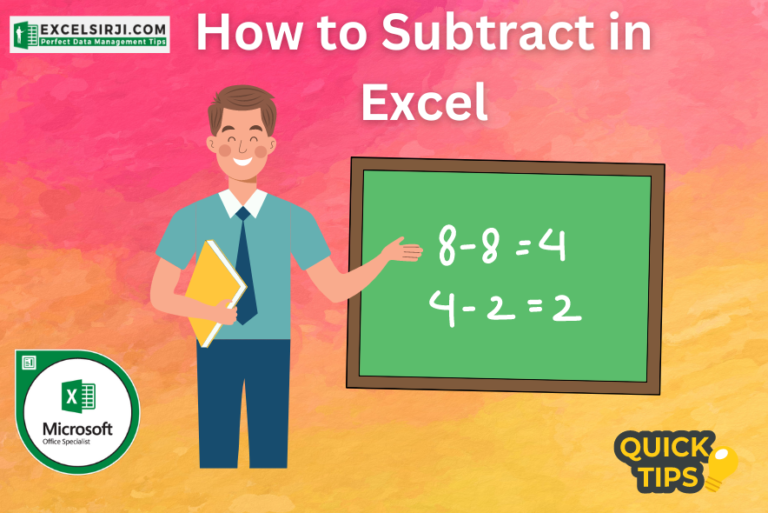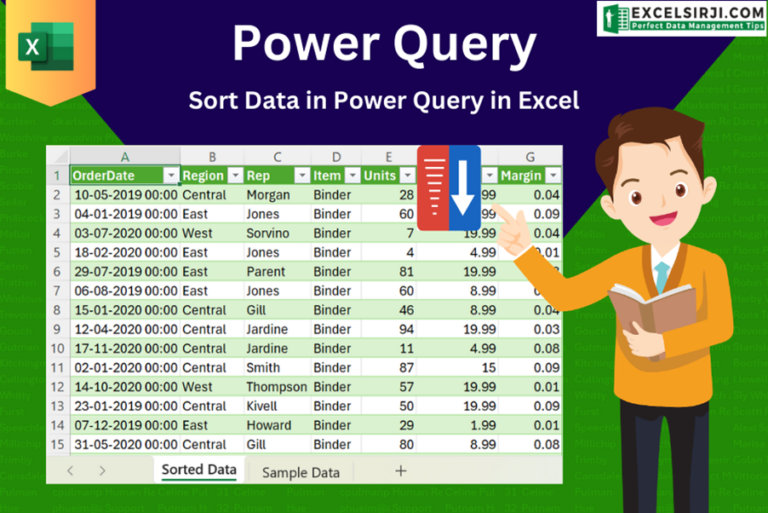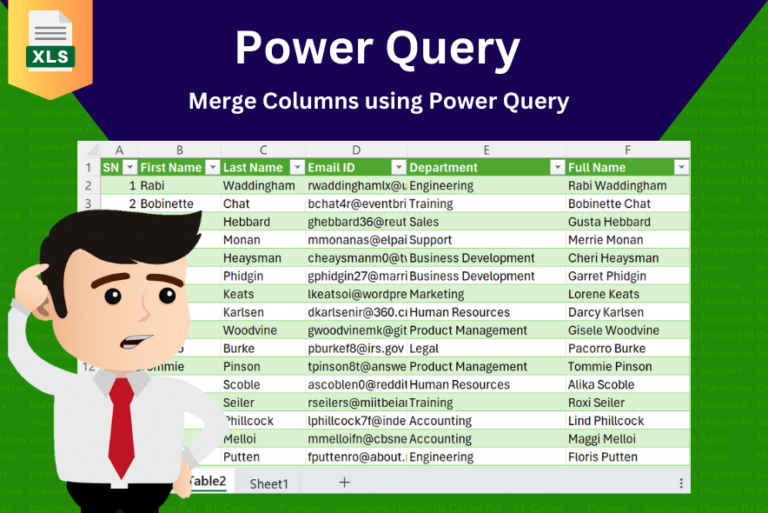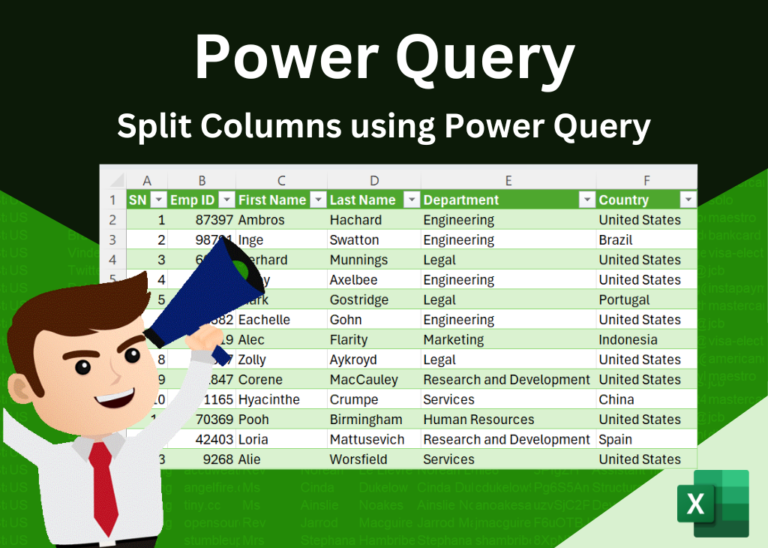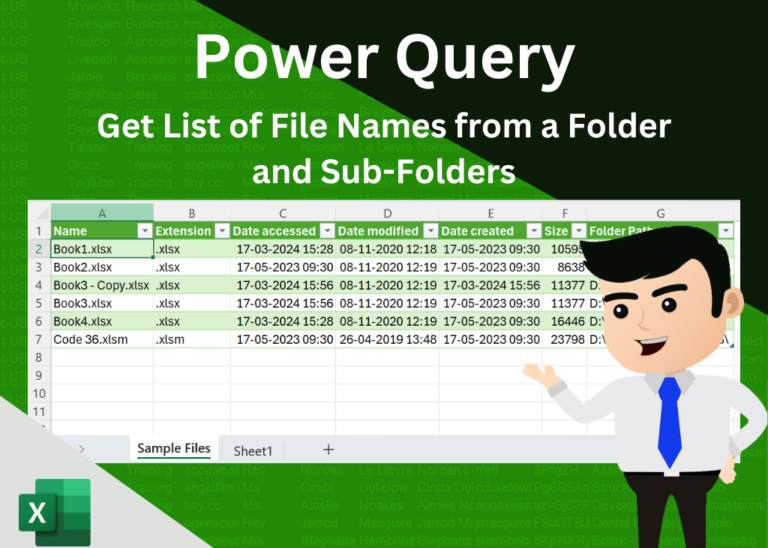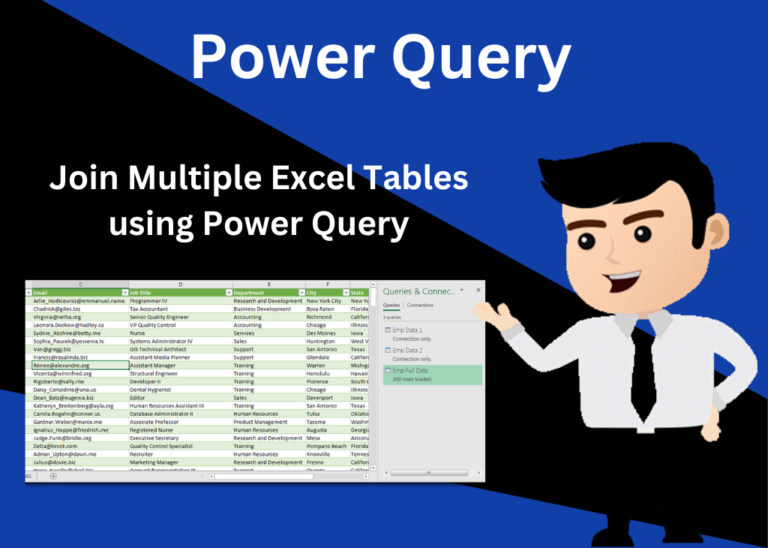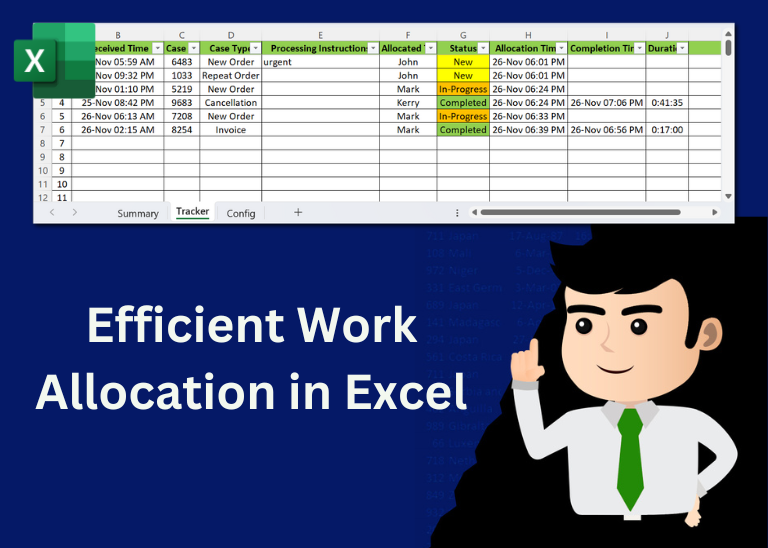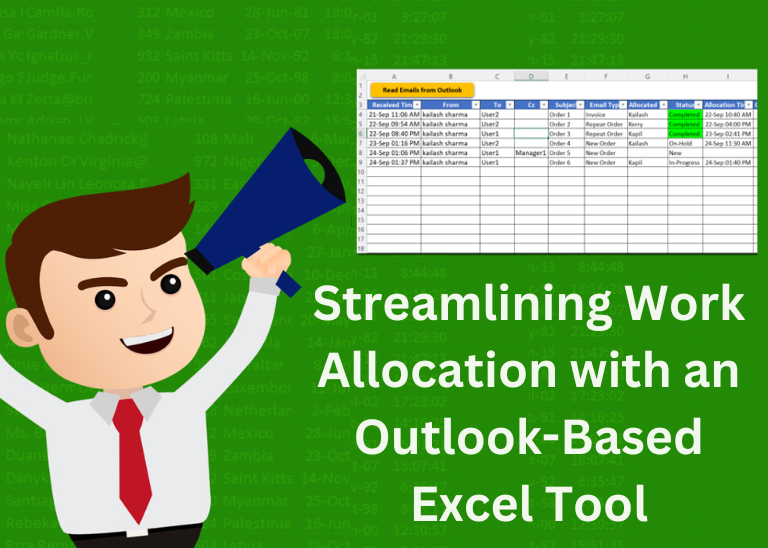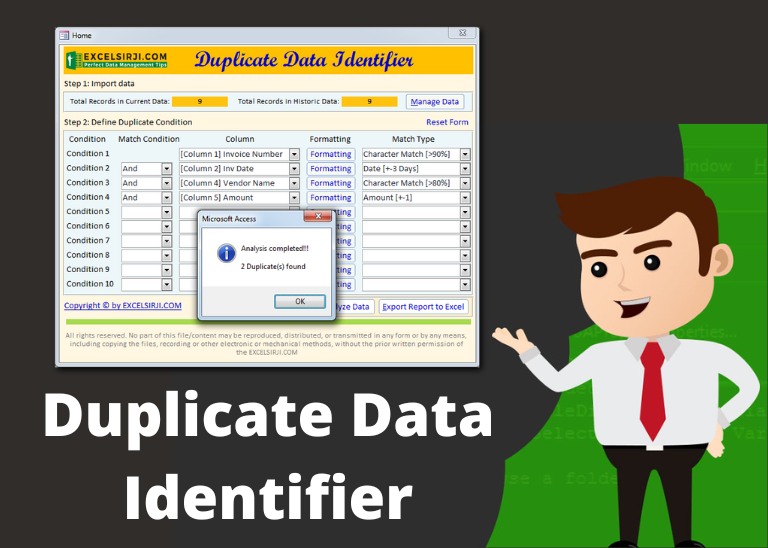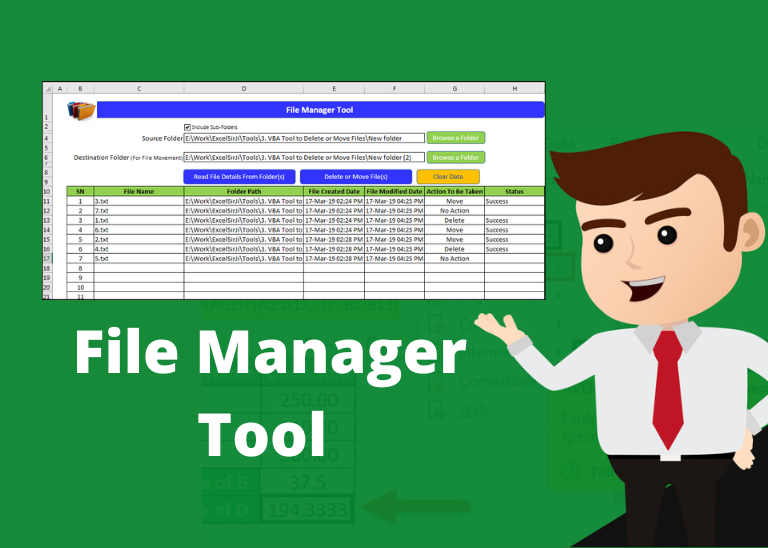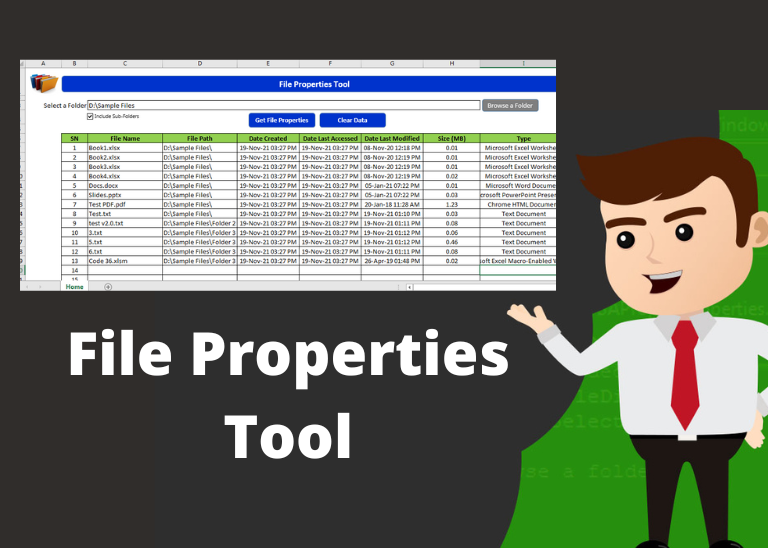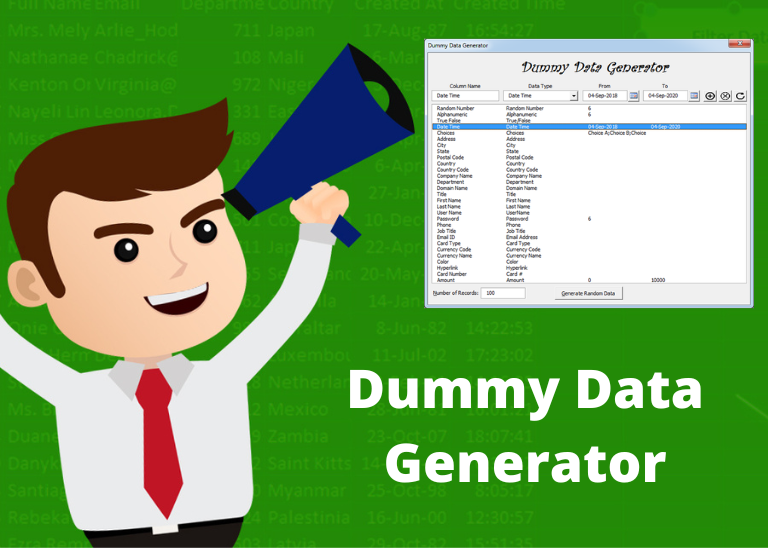How to Subtract in Excel – with easy 5 examples
Sure thing! In Excel, there isn’t a specific “SUBTRACT” function, but you can still subtract numbers using different methods. Ready to boost your Excel skills? Lets Learn “How to subtract in Excel” using Formulas and…