Pivot Tables in excel is backbone of data analysis in excel. If you want to perform various analysis in excel, then I would suggest, learn this amazing excel feature to complete your analysis with in few minutes
Its name is enough to make you feel worried however; usage of Pivot Table is relatively simple. You would enjoy while learning Pivot Table with us.
We would take a simple example and detailed steps including the basics of Pivot Table to make you understand better so that, you can use Pivot Table efficiently
Pivot Table helps to summarize the data by grouping data in rows or columns to provide the consolidated results even for large database. This helps to read the data in few seconds and get insight of it
Preparation of PivotTable requires a VALID database and below is the requirement of Database:
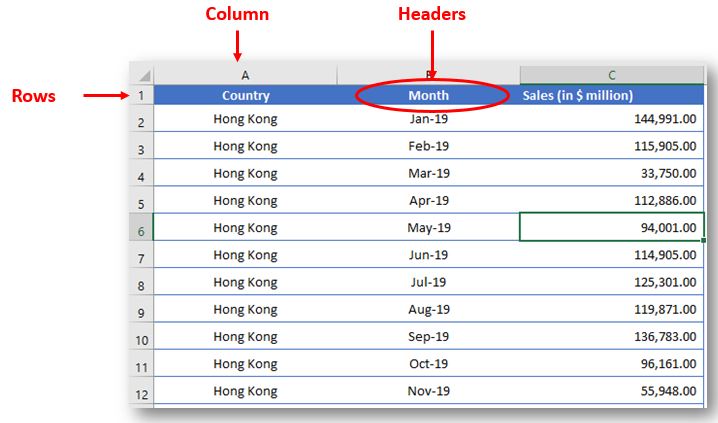
Imagine you are the owner of a company and has global presence with branch offices in multiple countries. Company has sales figures for various regions and for different periods. Your boss asks you to summarize the data and answer below questions:
You can answer these questions in few seconds by creating pivot tables.
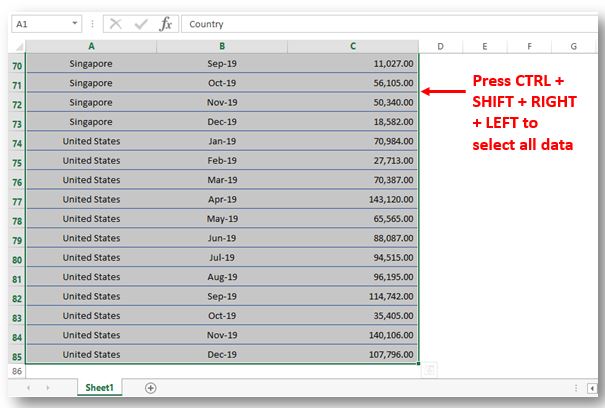
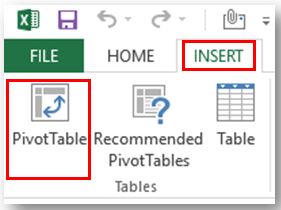
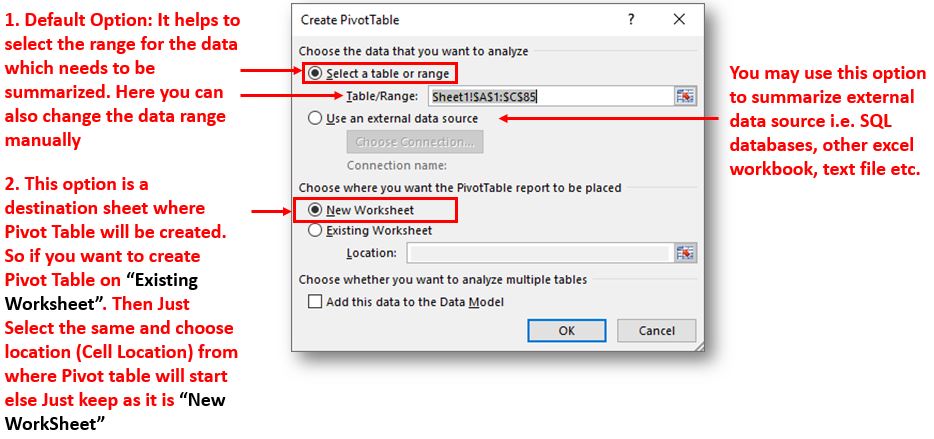
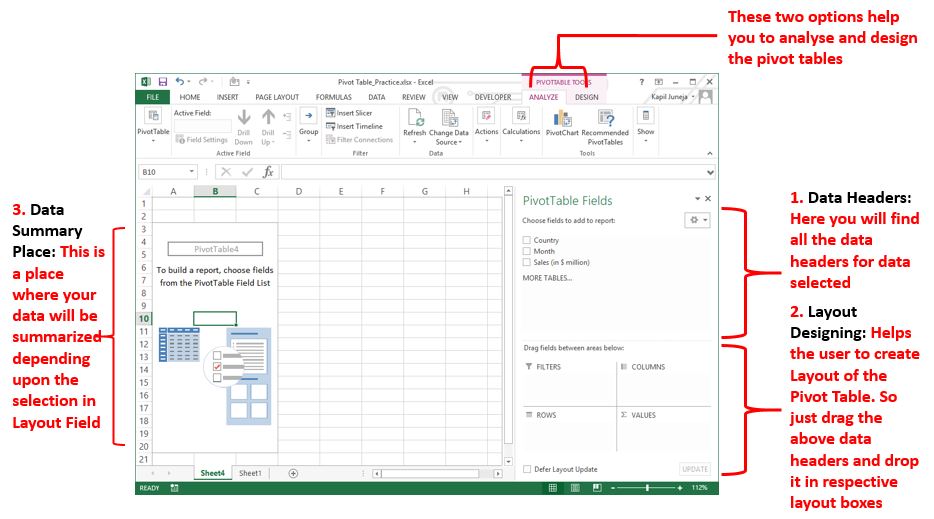
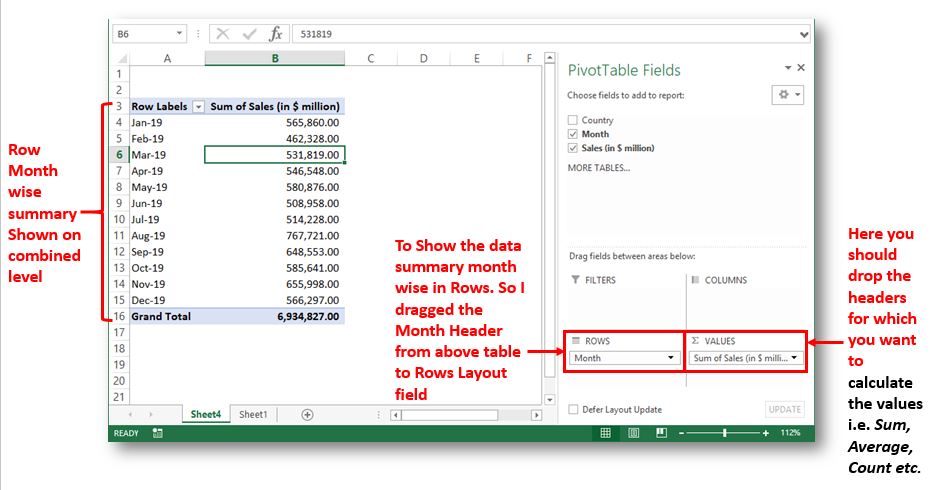
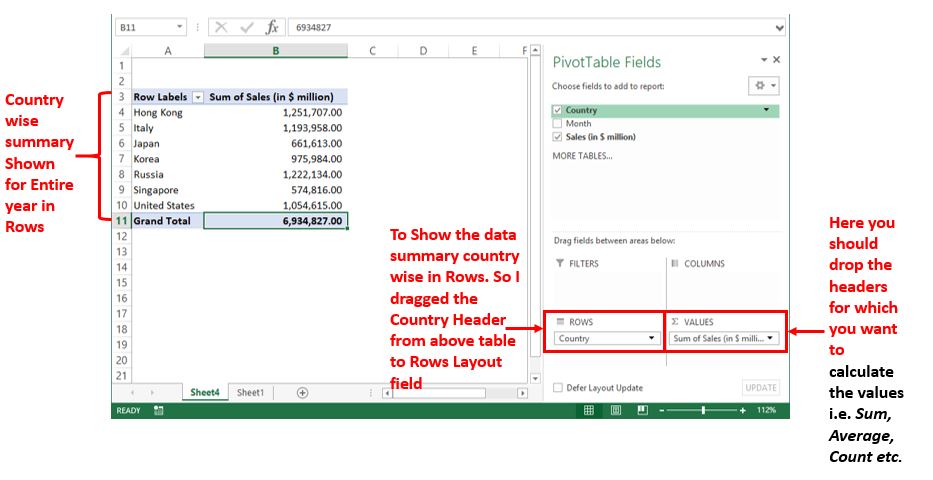
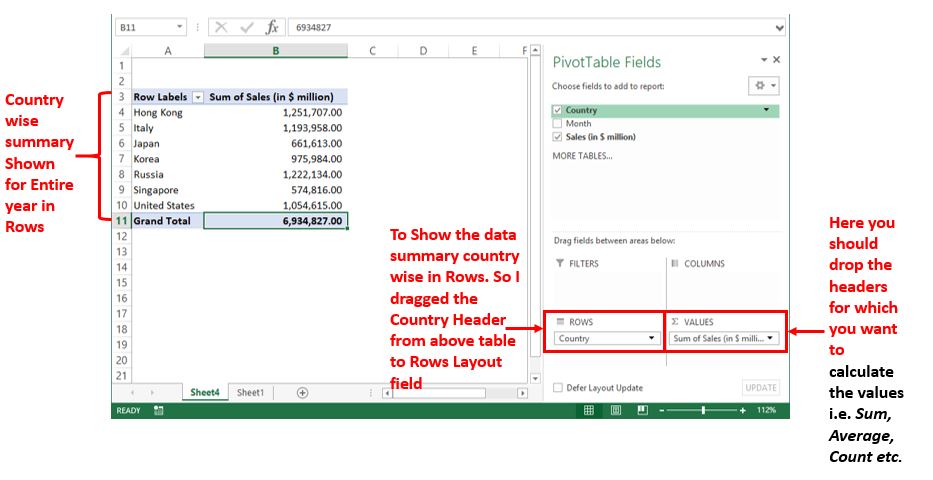
Hope this article helped you to create your first pivot table. You may download the practice sheet from below icon. Please comment if you have any questions or facing any challenge.
Are you enjoying learning excel with us? Subscribe Now for more updates

Understand the basic Different between Excel Online vs Excel Desktop. Excel Online is like a simpler version of Excel that you can use in your web browser. It has most of the important features you need, but it doesn’t have advanced things like macros. This article dives into the differences between Excel Online and the excel Desktop version to help you understand what each one is good at and where they fall short.

Unhide Cells in Excel means you’ve probably hidden a row, column, or worksheet before to focus on important data. But what if you need to see those hidden parts again? Don’t worry—Excel makes it easy…

Delta Symbol in Excel The Greek Capital Alphabet letter Delta (▲) and is commonly discussed topic in Excel. This is being used for various purposes i.e. changes in quantity, insert the symbol in excel etc….
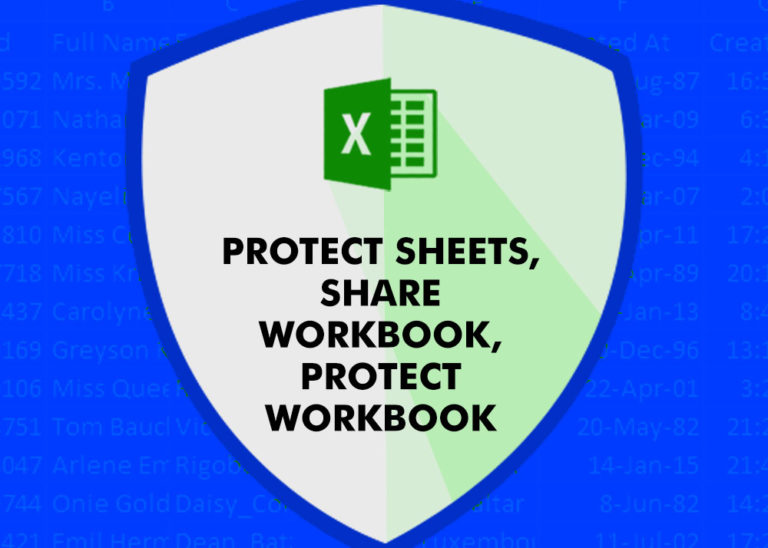
How to protect and share your workbook? Creating beautiful and professional dashboards, projects always lead you to success however there are places when you wanted to protect your dashboards, sheets, cells to prevent users to…
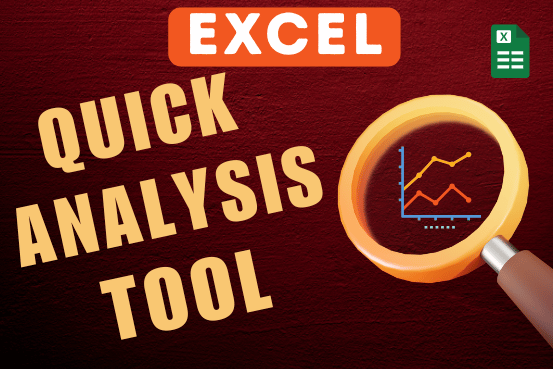
In this tutorial, you will learn how to make your daily tasks easier and quickly understand your data using the Excel Quick Analysis tool. Microsoft Excel is a powerful program that helps you work with…

While passwords in Excel help protect data, there are times when you may need to remove them to make changes, like modifying the workbook structure or editing data. This tutorial explains six methods to remove…